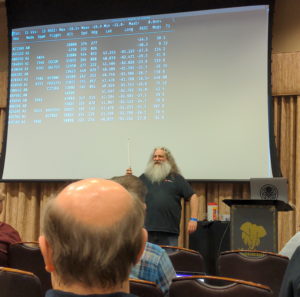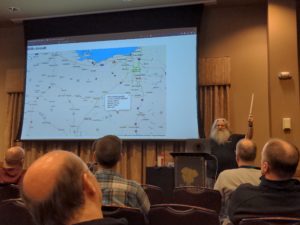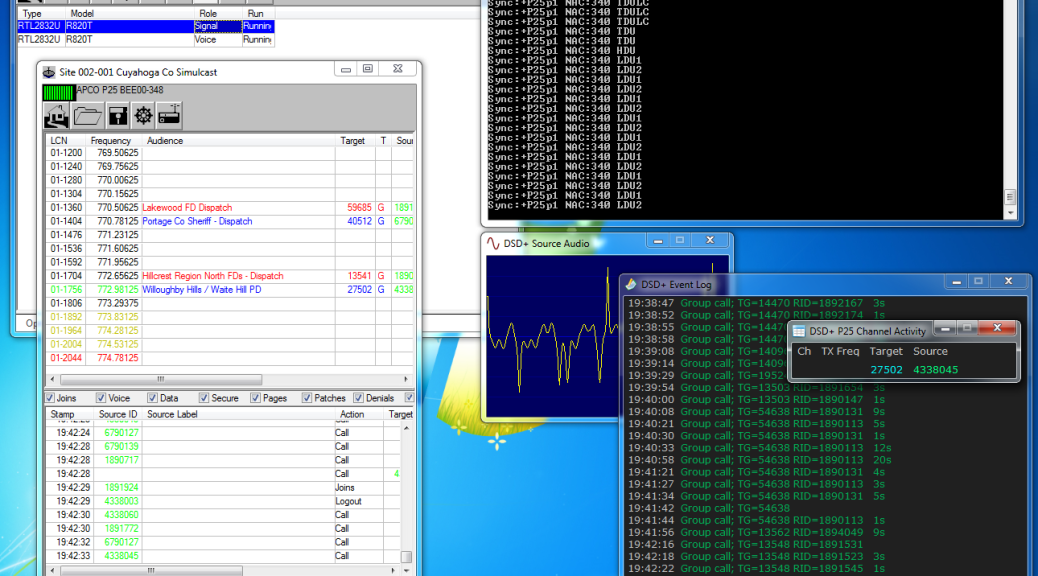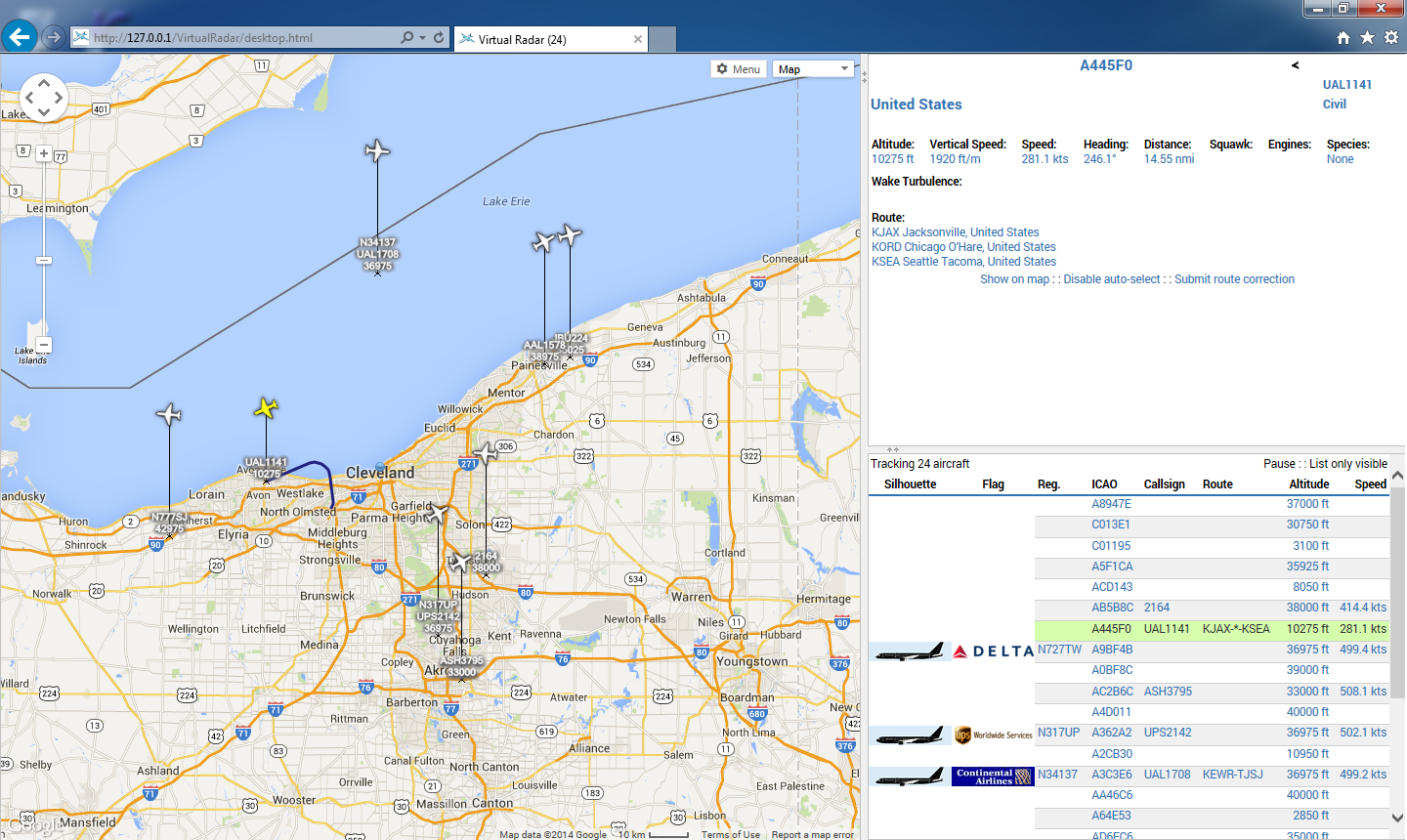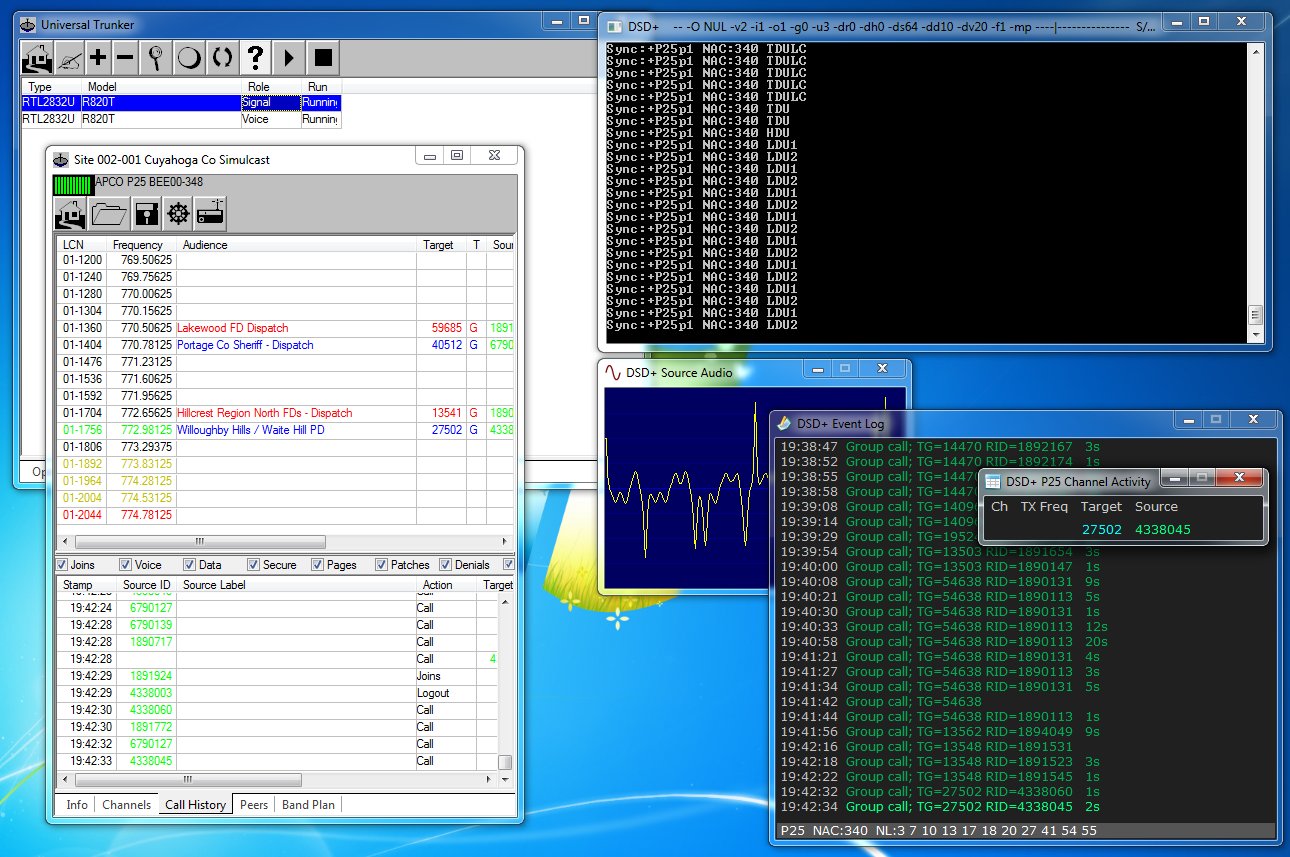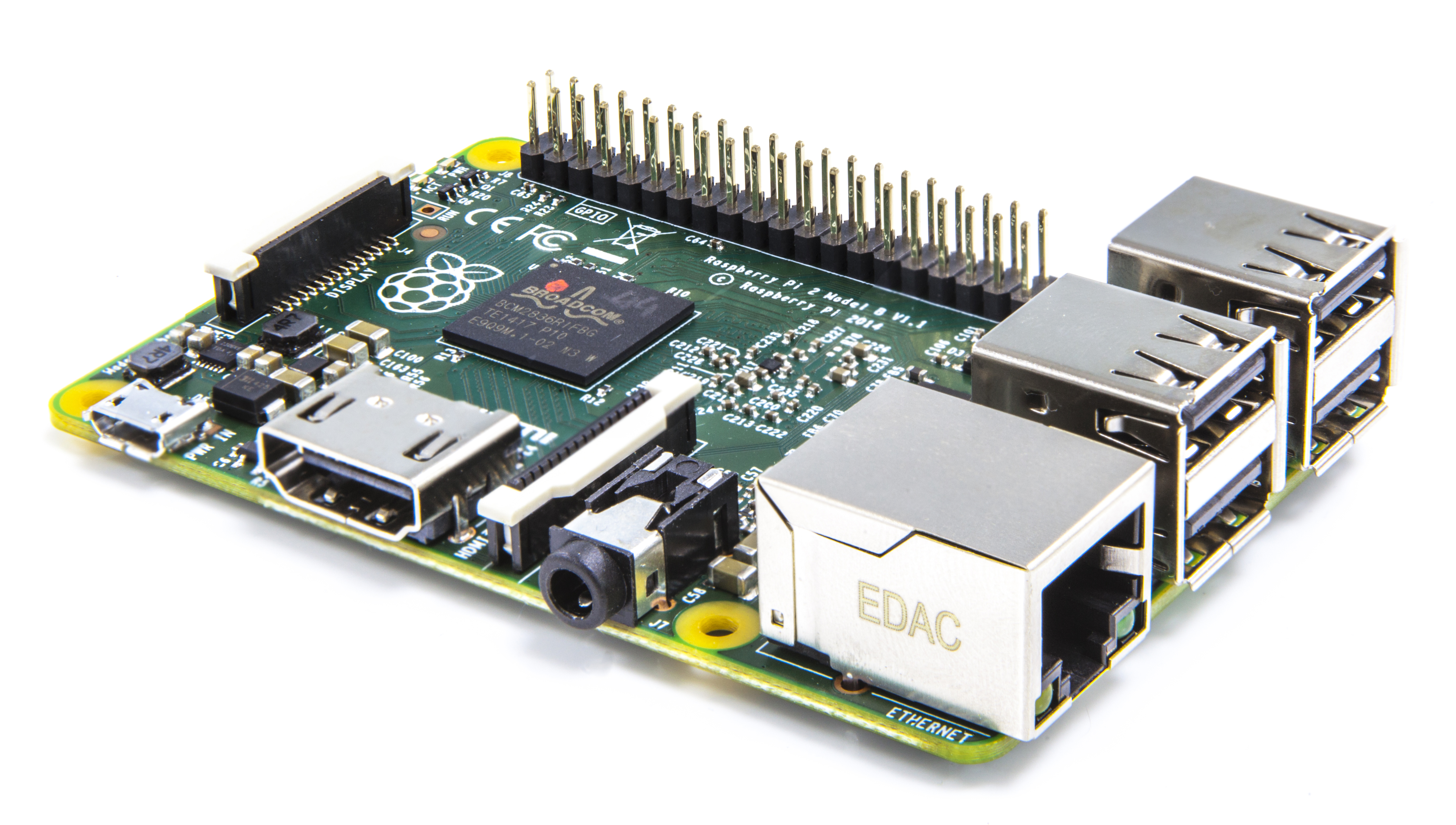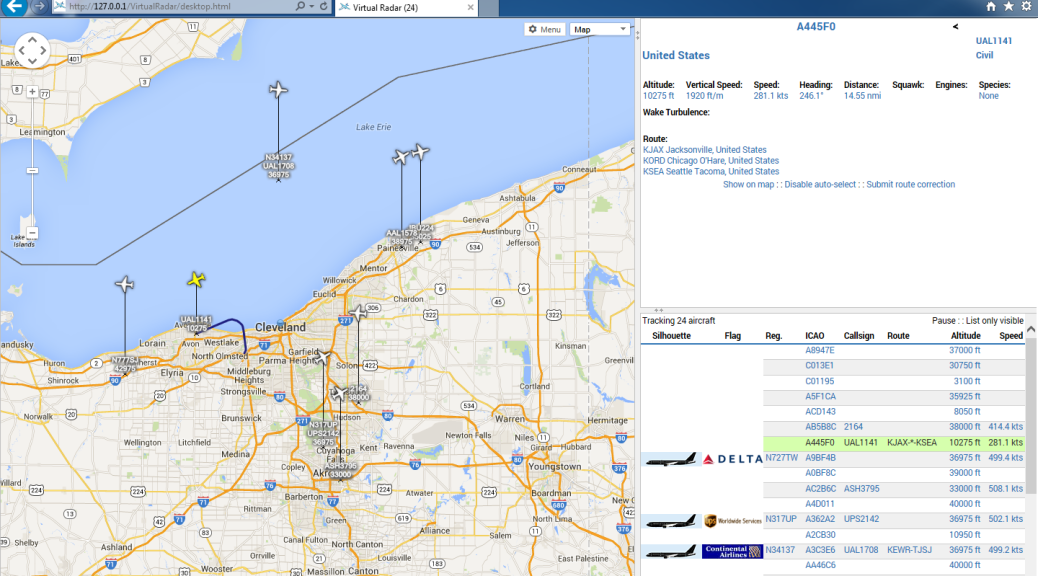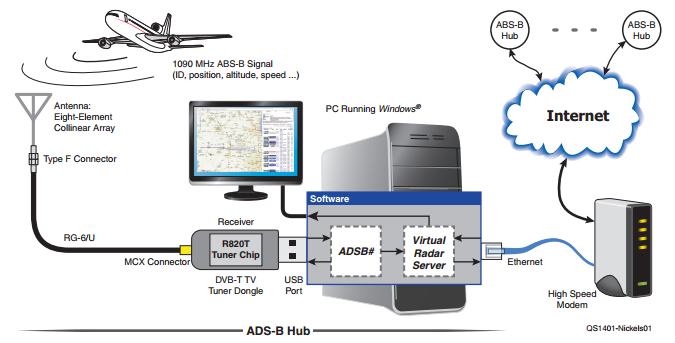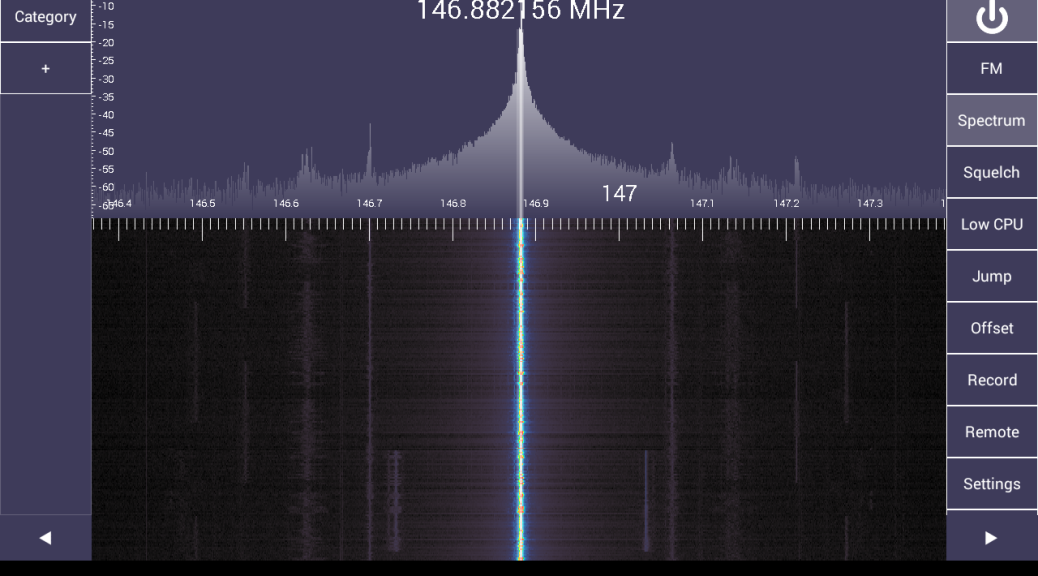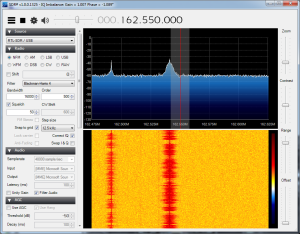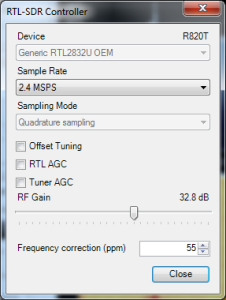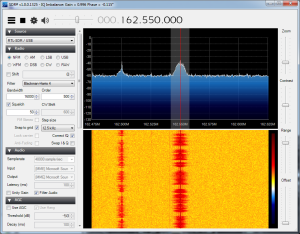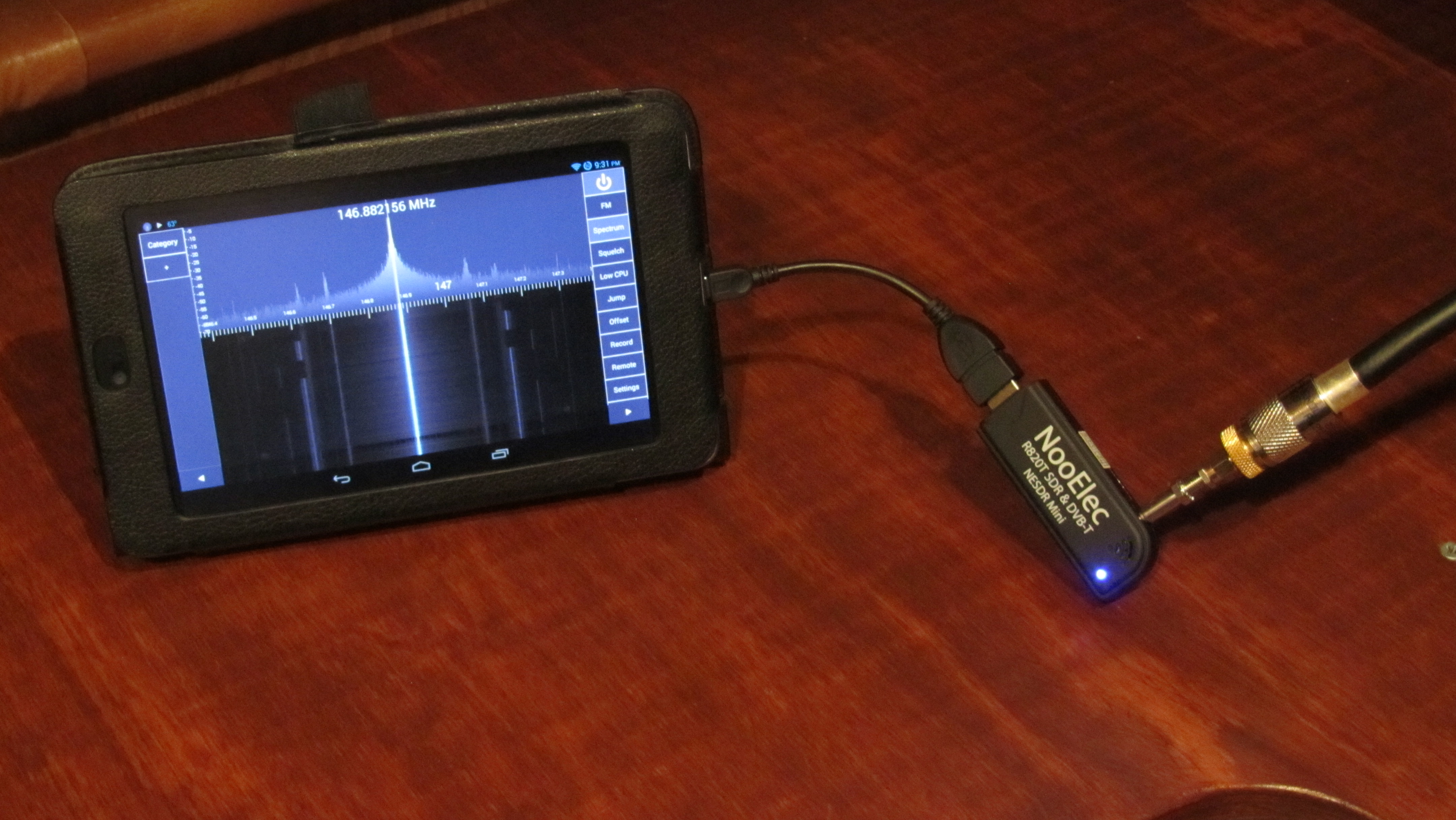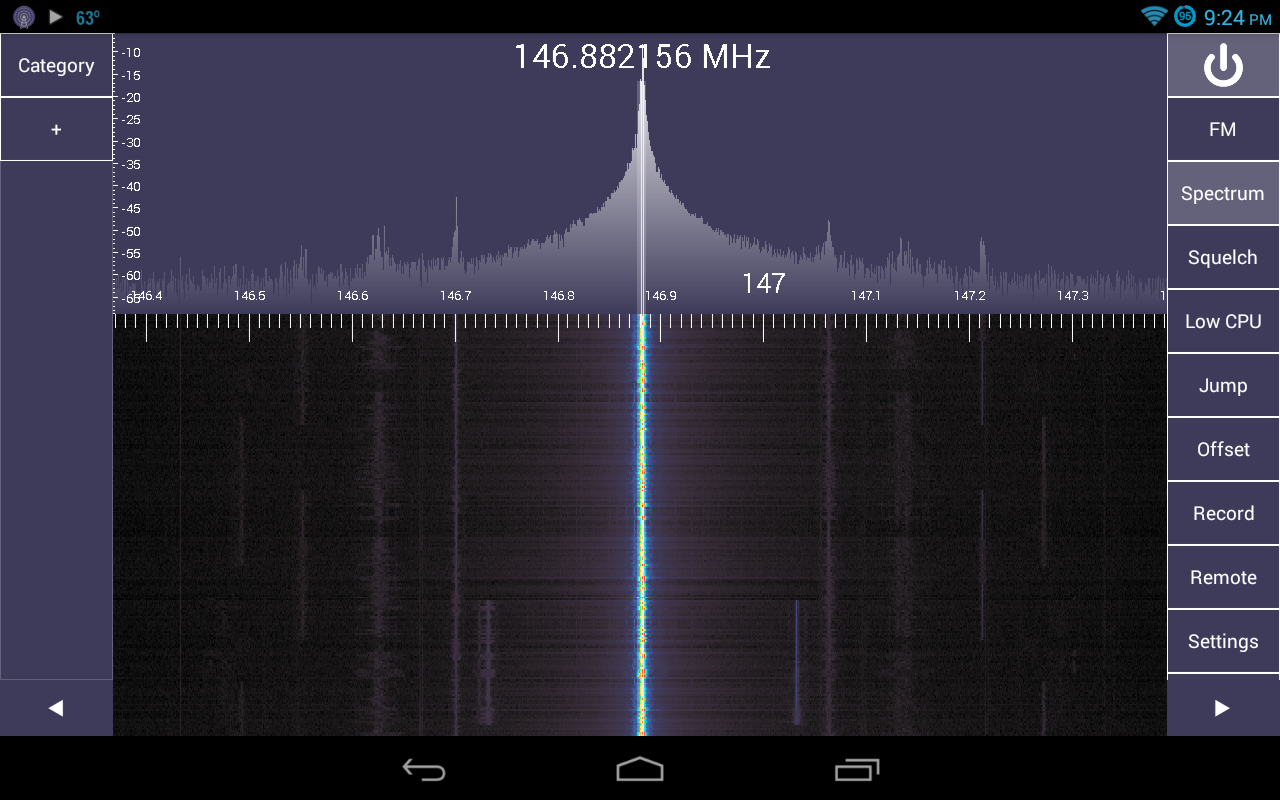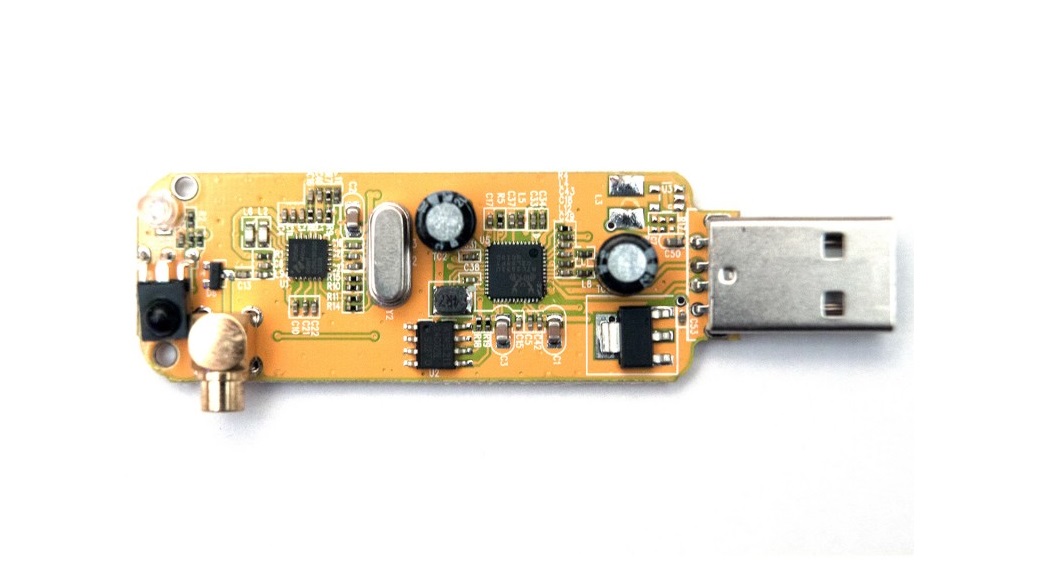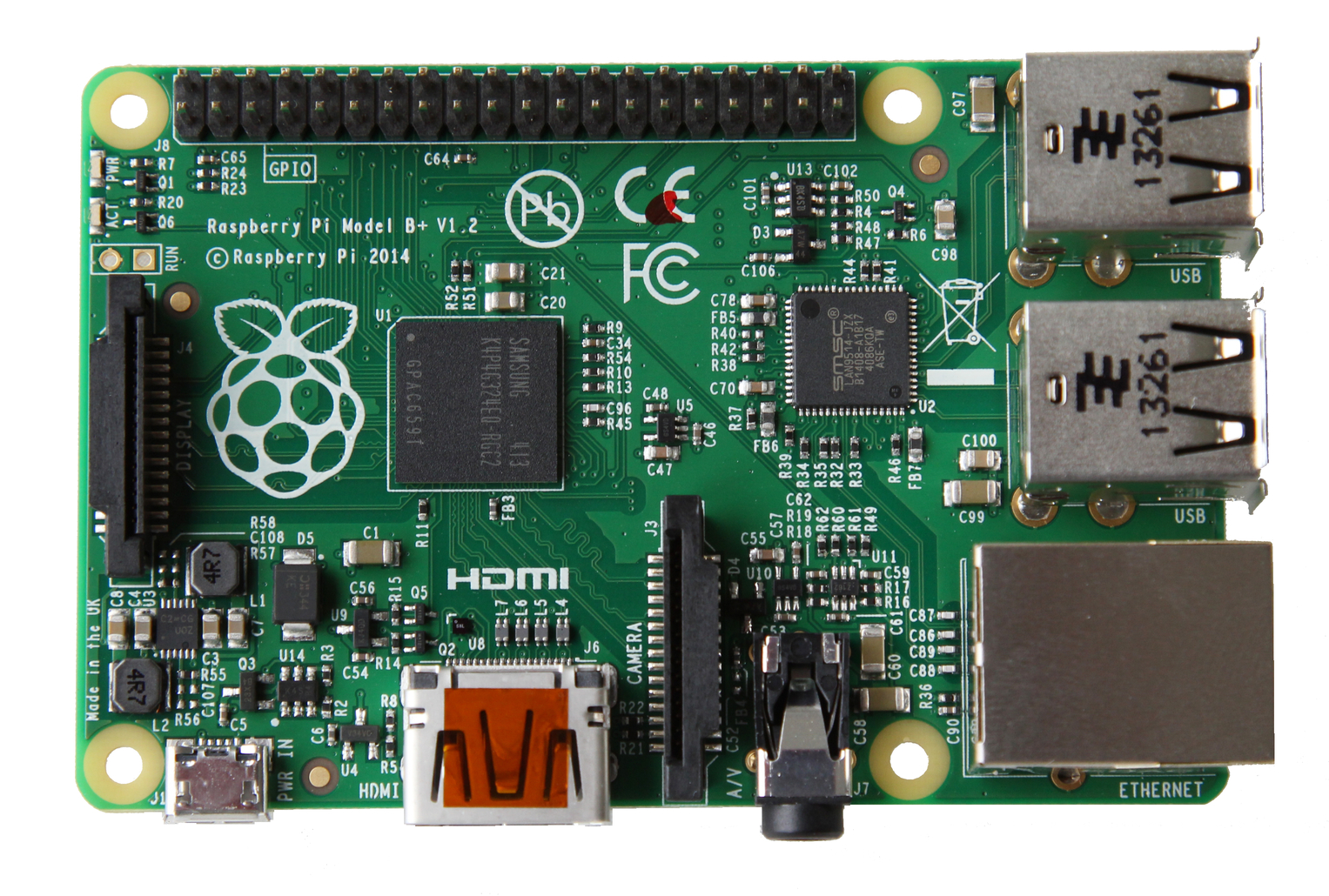One of the responsibilities of the Technical Coordinator in the Ohio Section is to submit something for the Section Journal. The Section Journal covers Amateur Radio related things happening in and around the ARRL Ohio Section. It is published by the Section Manager Tom – WB8LCD and articles are submitted by cabinet members.
Once my article is published in the Journal, I will also make it available on my site with a link to the published edition.
You can receive the Journal and other Ohio Section news by joining the mailing list Tom has setup. You do not need to be a member of the ARRL, Ohio Section, or even a ham to join the mailing list. Please sign up!
If you are an ARRL member and reside in the Ohio Section, update your mailing preferences to receive Ohio Section news in your inbox. Those residing outside the Ohio section will need to use the mailing list link above. Updating your ARRL profile will deliver news from the section where you reside (if the leadership chooses to use this method).
- Go to www.arrl.org and click the Login button.
- Login
- When logged in successfully, it will say “Hello <Name>” in place of the Login button where <Name> is your name. Click your Name. This will take you to the “My Account” page.
- On the left hand side, under the “Communication” heading (second from the bottom), click Opt In/Out
- To the right of the “Opt In/Out” heading, click Edit
- Check the box next to “Division and Section News.” If it is already checked, you are already receiving the Ohio Section Journal.
- Click Save
- There should now be a green check mark next to “Division and Section News.” You’re all set!
Now without further ado…
Read the full edition at:
THE TECHNICAL COORDINATOR
Jeff Kopcak – TC
k8jtk@arrl.net
For my January article, when I saw KE8VIY’s presentation demonstrating receiving and processing ADS-B aircraft broadcasts using SDRs, it inspired me to explore mine again. I’ve had a request or two to cover them here in the OSJ. There was also discussion about them after my recent presentation for Cuyahoga County ARES.
Software defined radio, or SDR, is a technology that replaces analog components such as mixers, filters, amplifiers, and detectors by implementing them in software. Like most communication systems, an antenna receives the signal passing it to the RF hardware. RF hardware, on receivers especially, is a wide-band VFO with a typical range from a couple MHz up to about 2 GHz. The IF, or baseband, is sampled by an analog-to-digital converter converting the signal to bits. Software is used to control frequency range received and process the digitized signal. Signal processing is often handled by a PC, smartphone, or tablet. However, some have powerful on-board processing. The processed signal is then handed over to the sound interface for listening with ordinary speakers or headphones.
Signal processing could be as simple as selecting AM or FM and listening to an analog radio station. Processing could include a chain software to further process a received signal. Examples would be to decode digital modulation, such as P25 or DMR, then pass human intelligible audio to the sound interface. Other processing may turn received data into text in cases such as ADS-B, POCSAG (pagers), APRS, and packet reception.
Most common are SDR receivers. There are transceivers, like the HackRF One, and many ham radio offerings. Probably the most well-known vendor is Flex Radio because they’ve been doing government work and have been in the ham radio market for a long time. Other ham offerings include Elad, Xiegu, and the big-name radio manufacturers like ICOM, Kenwood, and Yaesu.
I’ve used the “RTL-SDR” for about ten years. These use the low-cost Realtek RTL2832 chipset and commonly sold under the name “NooElec R820T SDR & DVB-T NESDR mini.” Originally designed for DVB-T reception (European digital broadcast TV standard), it was found these could be hacked into a general 3 MHz wideband receiver. These were a focus of my series of articles called “Dongle Bits” published in 2015.

NooElec SDRs were inexpensive at $20 each. At that price, I bought a bunch. A pair were almost always in use on my main desktop PC for trunked radio decoding of the statewide MARCS and regional GCRCN radio systems. A couple were in the shack for playing around doing radio things and another couple were in the travel bag mostly for trunked radio decoding while traveling.
A problem with early NooElec SDRs, they were not frequency stable. “Warm-up” time was needed in order to stabilize frequency reception. Sounds like tube radios. Some recommended 45 minutes to an hour for them to warmup. Seemed excessive. I didn’t see much change after about 15 minutes.
PPM offsets for my dongles ranged from the lower 40’s to upper 50’s. When these dongles are used (as intended) to receive an 8 MHz (or so) wide DVB-T broadcast, a couple PPM isn’t going to make a huge difference. Receiving a 12.5 kHz wide P25 signal, 50 PPM will put the receiver on a different frequency.
If I heard police or fire sirens and wanted to fire up Unitrunker with the RTL-SDR dongles, it would be 2-3 minutes before signals could be decoded intelligibly. It would take that long for the dongle to warm up enough to fall within range of its determined PPM. I lived with adjusting PPM/offsets because ten years ago, I was too cheap to buy the TXCO controlled dongles.
Since whenever I started with RTL-SDRs, a number of mine have gotten destroyed over the years. One shattered when I dropped it after Dayton a number of years ago. Another was no longer detected when plugged in. Most recently, one had some kind of firmware corruption which caused the device ID to change making it no longer recognized by drivers.

After Guy’s talk on ADS-B, I went and looked at the prices of RTL-SDR dongles. The price of TXCO controlled dongles had fell to $33. These are quality ones released by the RTL-SDR Blog site available through Amazon. TXCO were $60+ ten years ago when I went the cheap route. TXCO RTL-SDR dongles have an oscillator to stabilize the tuner to within one or two PPM. I bought a round of frequency stable dongles to replace the RIP ones and remaining working dongles. Another advantage to these RTL-SDR.com dongles, they come with an SMA connector as opposed to the MCX connector on the NooElec dongles. SMA is a standard antenna connector used by many ham radio manufactures for handhelds.
TXCO dongles are worth it. Since they’re much lower in price than they used to be, there’s no reason to screw around with ones that don’t have a stable receiver. Now, starting Unitrunker it takes seconds to start decoding P25 signals. Product description indicates there is passive cooling. I will say they do get quite warm.
Some programs I’ve been mentioning throughout: Unitrunker is a program for decoding trunked radio protocols through discriminator (tap) audio or an SDR. It can decode APCO P25, EDACS 4800/9600, Motorola Type II, and MPT1327 systems. One device monitors the control channel, another device is sent to receive voice traffic on other frequencies. Unitrunker can’t decode voice traffic itself. Another program, such as DSDPlus, decodes voice frames.
DSDPlus (often stylized DSD+) decodes multiple digital audio formats including P25 Phase 1, ProVoice, X2-TDMA, DMR/MotoTRBO, NXDN, and D-STAR (no audio). At one point, DSD did decode D-STAR voice frames because I played with it on a D-STAR net and the net controls were quite impressed. Maybe it was an addon or beta that never became part of a final release. I remember compiling it in CygWin, a Linux terminal on Windows before Windows had WSL. DSDPlus offered a “Fastlane” program which afforded more frequent updates and faster access to new features for a small donation.
Both programs have not had releases in years. Unitrunker’s last release was in 2017 and DSD’s last official release was in 2015 – with the last Fastlane update in early 2020. Unitrunker has, what I call an “eternal beta,” version available in a Google Group. I haven’t seen any reference to that Group except in the Radio Reference forum. One must be accepted to the group in order to access the download. When I played with the beta a few years ago, I had problems decoding the MARCS system which I didn’t have using the latest available 1.0.33.6 legacy version.
Another program I started using which does the job of Unitrunker, DSDPlus, some recording & streaming addons is called sdrtrunk. It has a really nice feature set. Though, I think it’s really setup to be a different program than Unitrunker. It was overwhelming first listening to a radio system.
Different talkgroups were coming out of the left and right channels, it doesn’t follow conversations on successive transmissions, displayed talkgroup labels use the Radio Reference Alpha Tag, not Description tags which Unitrunker uses. When a transmission on a talkgroup ends, Unitrunker will linger for subsequent transmissions on the same talkgroup. If there are no more keyups on that talkgroup within a few seconds, it will move on to another active talkgroup. Sdrtrunk will immediately jump to another active talkgroup when a transmission completes – making it hard to follow back-and-forth conversations. It seems like only talkgroups of interest should be loaded and not a whole statewide system. Alpha Tags are shortened descriptions intended for radio displays versus the full Description of a talkgroup. Both are fields in the Radio Reference database. An example of an Alpha Tag is “18-CCAN” which is short for “Community Care Ambulance – Cuyahoga,” the description. Description means a whole lot more to me about the agency. I didn’t find system technical details such as peer sites listed in the program.

One thing I did notice right away, the decoder built into sdrtrunk is much better than DSDPlus. I’ve heard no garbled transmissions. Whatever they are doing to auto adjust for PPM and to decode voice frames works much better. I still like Unitrunker and it’s recommended in the Radio Reference forum for system mapping. If I can figure out these issues, sdrtrunk seems like a better option especially since it is multiplatform and more of an all-in-one solution.
I posted a number of projects using RTL-SDRs on my site over the years, including ones for receiving ADS-B, APRS, and P25 trunked radio. There have been minor software changes to Unitrunker in later versions, but it still works.
Coming up on May the 4th be with you, Technical Specialist Jason – N8EI will be giving a presentation on the GAP Titan vertical antenna. The Lancaster and Fairfield County Amateur Radio Club – K8QIK will be hosting the meeting at the Fairfield County EMA building. Jason will be there virtually but stop by if you’re in the area. Jason has many excellent presentations including ones already presented for the Ohio Section.
Thanks for reading and 73… de Jeff – K8JTK