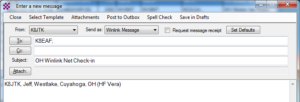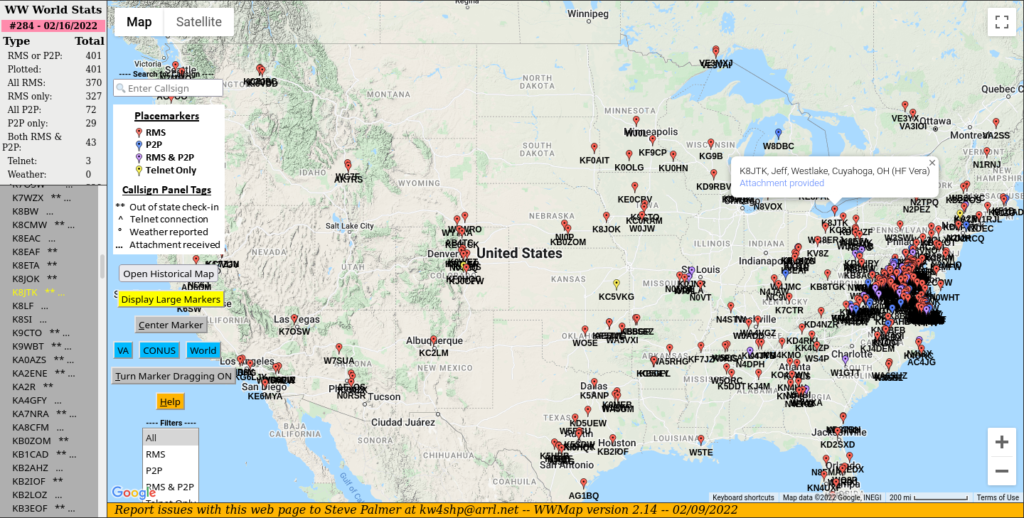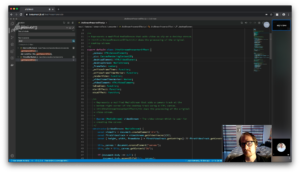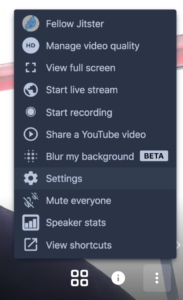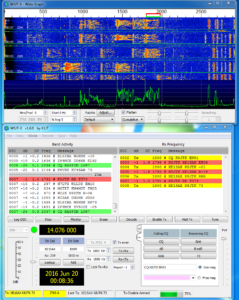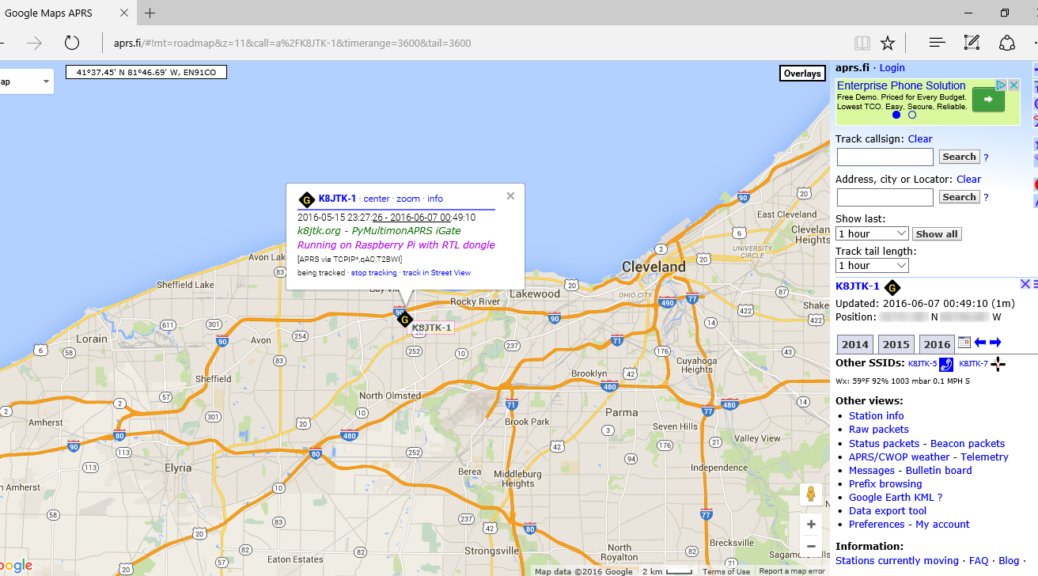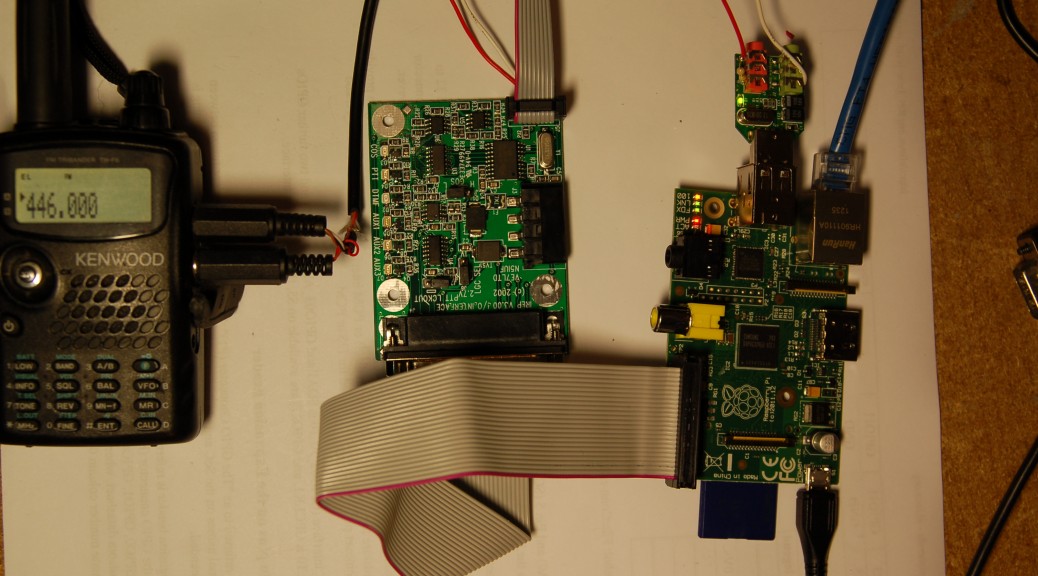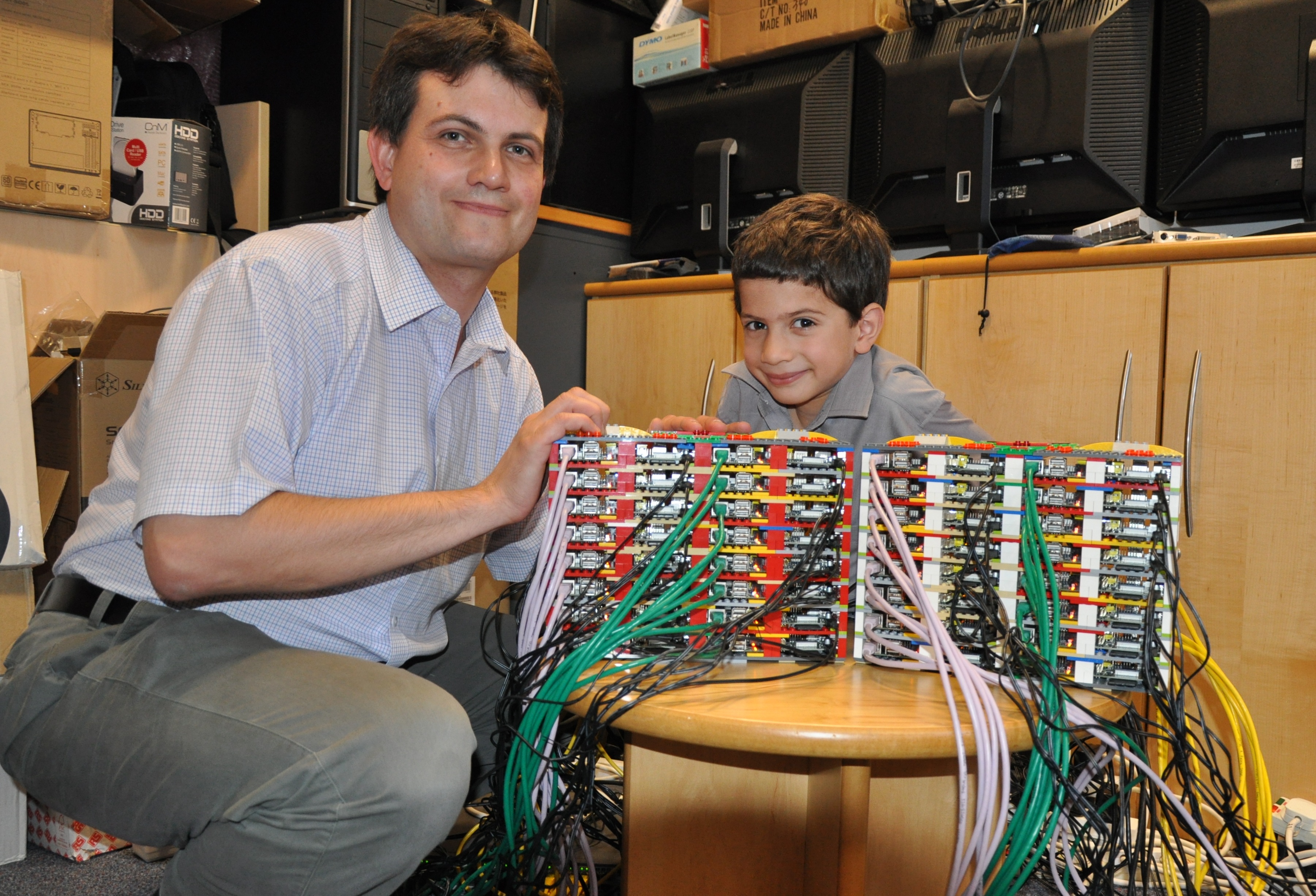One of the responsibilities of the Technical Coordinator in the Ohio Section is to submit something for the Section Journal. The Section Journal covers Amateur Radio related things happening in and around the ARRL Ohio Section. It is published by the Section Manager Tom – WB8LCD and articles are submitted by cabinet members.
Once my article is published in the Journal, I will also make it available on my site with a link to the published edition.
You can receive the Journal and other Ohio Section news by joining the mailing list Tom has setup. You do not need to be a member of the ARRL, Ohio Section, or even a ham to join the mailing list. Please sign up!
If you are an ARRL member and reside in the Ohio Section, update your mailing preferences to receive Ohio Section news in your inbox. Those residing outside the Ohio section will need to use the mailing list link above. Updating your ARRL profile will deliver news from the section where you reside (if the leadership chooses to use this method).
- Go to www.arrl.org and click the Login button.
- Login
- When logged in successfully, it will say “Hello <Name>” in place of the Login button where <Name> is your name. Click your Name. This will take you to the “My Account” page.
- On the left hand side, under the “Communication” heading (second from the bottom), click Opt In/Out
- To the right of the “Opt In/Out” heading, click Edit
- Check the box next to “Division and Section News.” If it is already checked, you are already receiving the Ohio Section Journal.
- Click Save
- There should now be a green check mark next to “Division and Section News.” You’re all set!
Now without further ado…
Read the full edition at:
THE TECHNICAL COORDINATOR
Jeff Kopcak – TC
k8jtk@arrl.net
I’ve traveled for work to our other facilities and taken advantage of training related travel. We were thinking I would have more travel opportunities. However, due to business need, sequestered to our homes for 2 years, and the freaking economy – it hasn’t happened. I had the opportunity to attend a work conference earlier this month and it gave me ideas to promote ham radio.
Work conferences are an opportunity to attend sessions and talks to gain skills, education, knowledge, keep current with industry trends, and network with others. If you’ve been to forums at Dayton, work conferences are 2/3/4 days of forums focused on an industry or segment. These could be: sales, information technology, manufacturing, human resources, C-Suite topics, project management, or general trends – like how work-from-home has changed and challenged work in the last 3 years. Similar to indoor vendors at Dayton, companies will sponsor booths with giveaways, swag, and maybe an opportunity to find a new job.
A number of co-workers and myself attended a conference called CodeMash in Sandusky at the Kalahari Resort (near Cedar Point if you’ve never been). This year was CodeMash 10000 (binary for 16). It was my first time at this conference. The conference is developer (programmer) focused but had tracks for information security, data, and career development. There were fun things to do including board games, laser tag, a maker space, evening events including casino night, and access to the resort’s indoor waterpark. The full conference runs four days in two halves. The first two days are called the “Pre-Compiler” consisting of two four-hour sessions per day. These are deep dive table-top exercises, discussions, and hands-on labs. Second two days are more byte-sized (see what I did there?) one-hour talks.
For work-related conferences, travel and accommodations are often paid for by the employer because these are training and educational sessions related to employment, job description, or a particular project. The employer hopes attendees return with new ideas and out-of-the-box thinking.
Depending on conference, cost can be way above beyond one’s means to attend on their own. CodeMash tries to be reasonable allowing individuals to attend at their own expense, if desired. A full 4-day ticket is between $800-$1,100 and the 2-day between $400-$550. Booking rooms through the conference at Kalahari offers discounted rates over normal nightly rates, though attendees can opt to stay at near-by hotels to be more economical. Kids have their own events called KidzMash, free with a registered adult.
Presenters for this conference are chosen by submitting abstracts to the CodeMash committee. If chosen, presenters get a free ticket to the conference as compensation for presenting. Sponsored sessions are hosted by companies sponsoring the event – these are listed as such and were on the last day. Presenters can plug their business and/or employer as their company is likely covering remaining costs. At least one presenter said they were there on their own dime as their employer “didn’t see the benefit” – and yet their lab session was standing room only.

I figured I wouldn’t have much time to play radio as the schedule was pretty grueling with breakfast at 7 am and sessions wrapped up around 5 pm each day – not including evening activities. In the past, I’ll bring at least one radio, a mobile radio if I’m driving and know I’ll
have extra time. Though I was driving and staying at the resort for this conference, I brought an HT, hotspot, and a couple RTL-SDR dongles because I like monitoring the Ohio MARCS-IP public service system. I was not expecting to have ham radio interaction during the conference.
First day of the conference at breakfast, this guy sits down at my table. It looks like he’s got a Yaesu Fusion radio with a whip antenna. I asked him “ham radio?” He says “yep, you?” “Oh yeah.” Talked with Dan – AD8FY about ham activities and his experiences as a pilot. He informed me there was an unofficial UHF simplex frequency and there would be a number of hams at the conference. This did surprise me as I wasn’t expecting it but again, first time. Feeling pretty good about the conference and some connection to ham radio.
During one of the Pre-Complier sessions, learned there was a Slack instance for the conference. Slack is an instant messaging platform available on just about every device. Slack started out as a professional communications platform (like Microsoft Teams or Google Chat) but became accepted as a community platform for things such as this conference. In addition to messaging, Slack can do VoIP calls, video calls, file sharing, and text messaging in channels (like a conference room) or to individual users. A feature I like is persistent messaging allowing people to see prior messages after joining. For example, I joined the Slack instance on the second day of the conference but I was able to see messages from the previous day. This is different from other chat services which only show messages sent after one has joined the channel.
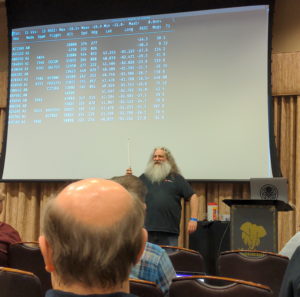
CodeMash’s Slack had many different channels: events taking place during the conference, discussions around hotel reservations, and water park. Announcements – changes, cancellations, updates, and general information. General discussions. Major cities had channels for attendees from those areas to network, such as #cleveland. Pre-Complier portion of the conference had a channel for presenters to post their slide-decks and labs. Slides channel for presenters from the second-half of the conference. Hobby channels included beer, wine, music jam sessions, and ham radio. Oh, really?
KE8VIY asked to have a #ham-radio Slack channel. Ten people conversed about radio and when they were monitoring the simplex frequency. Call signs seen: WX8TOM, WX8NRD, KD8NCF, KE8VIY, and myself. I found out later KD8NCF gave a presentation at the conference on Real-Time Web Applications.
Thursday afternoon, while heading to an afternoon one-hour session, saw this guy (that’s his name too) outside one of the conference rooms pointing an antenna around. Figured he was doing Wi-Fi hunting or something. He too had a HT with him. This was Guy – KE8VIY. He was preparing for his presentation later that afternoon using software-defined radio to decode ADS-B (aircraft broadcasts). Though he was unsure there would be any aircraft to track as all flights were grounded earlier due to a possible cyber-attack.
I told him I would be attending his presentation. Knowing a ham was doing this session helped swing my decision in his favor because there was another equally interesting session on another hobby of mine, homelabbing. That decision paid off because not only was Guy’s presentation excellent, it got the wheels turning on more ways to promote ham radio. “Tracking Aircraft with Redis & Software-Defined Radio” (GitHub repo) was the presentation.
I’ve never used Redis. Reading up on it, the technology works mostly in-memory as a structured data store, often as a caching service (session, page, message queue) or key-value database. According to Wikipedia, Twitter uses Redis and Redis is offered by the big-name cloud providers AWS, Azure, and Alibaba.
Guy’s slides were professionally done and visually appealing. Coupled with the slides, his personality, humor, and live demos, (if I didn’t know anything about it) he made ham radio seem fun and interesting. He stated he is a new ham and excited about what he’s been able to do processing radio signals. The audience was highly engaged asking questions and feedback was positive from hams that saw the presentation.
Most maybe thinking: you don’t need a license to receive ADS-B, how is this related to ham radio? That’s the tie-in. He worked in history of digital signals, formats, and all the things rooted in ham radio: Morse Code, RTTY, and APRS. Then demonstrated how he used a modern technology platform and a radio to capture and process digital signals, all at a developer conference. Well done!
There are a lot of slides in his deck. Due to the one-hour time limit, the first 30 slides and some diagrams were covered. He utilized Dump1090 for turning signals into raw data. Then used Redis (also his employer) to process, store, and make data available to consumers.
These things fit my thinking of how ham radio should be promoted. Promoting to kids is admirable and exposing them to activities early in life is a great way to maybe hook them later in life. Credit to my parents because ham radio was one of those activities and it happened to stick. Though, I seem to be the exception rather than the norm. There are other things my parents had me join in school that didn’t stick and I really don’t miss those activities. A way kids get their license is part of a school program or curriculum. How many carry on and renew their license after 10 years is up? Retention needs work. Chances are better if family members are active and involved.
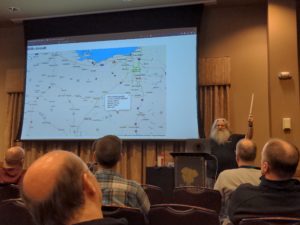
I have been a huge fan of initiatives by the ARRL and clubs to use Makerspaces as a way to breathe new life into the hobby. Makers are like-minded people whom like to learn, create, and invent as does the experimentation side of ham radio.
Gainfully employed individuals would be my next target audience – you know, if I were on a committee. Somewhere in the neighborhood of 25-45-year-olds – those looking to keep themselves busy – whether they’re single, don’t yet have a family, or had their kids graduate college. These individuals have disposable income for equipment and time that can be devoted to learning and operating.
A conference like CodeMash is a near perfect match for promoting ham radio to technically minded individuals, including kids. Not having any statistical data, I would say the median age was probably mid-30’s, early 40’s. Obviously, there were younger and older individuals. With few exceptions from my interactions, participants were gainfully employed as their companies were picking up the tab for them to attend the conference. There were an estimated 1,400 attendees at this year’s conference. (attendance was still down from previous years, close to half). That’s 1,400 technical people, a great audience to promote ham radio.
Does a conference you attend offer a communications platform like Slack? Ask for a ham radio group to be created. Post a simplex frequency for general chit-chat. Maybe organize a meetup during meal time or after events that day to network with other hams. Maybe non-licensed people will drop into the channel or drop in at the meetup. Maybe they’ll get bit by the bug and be looking for an Elmer.
Think about current job responsibilities, technologies or services your company provides. Guy, in the spirit of ham radio, took an existing technology, re-purposed it to receive signals and turn the data into events, maps, and an API (application programming interface, used for integrating with other applications) from aircraft broadcasts.
How can a technology you’re created, are familiar with, maintain, or work with become an interesting presentation that ties in ham radio? Figure that out and maybe you’ll get a free ticket to a conference with the employer picking up the tab for travel expenses!
I brainstormed examples using technologies seen at the conference to do radio related things:
- Real-time data processors like Kafka for mapping propagation
- Networking skills and technology to improve resiliency and security of mesh networks
- Table-top-exercise to recover from a disaster. Assume all existing connection and authentication methods are non-existent.
- Receive signal data from a distributed radio network
- APIs to administer digital systems with many connections
- Automate test-cases and frequent software updates with GitHub pipelines
- Incident response to handle compromises of repositories or stolen credentials
- Docker & Kubernettes to build simple, easily deployable applications
- Can the “cloud” fit the general directive of not relying on other technology? How to handle and recover from outages?
- Designing web apps to replace multi-platform applications
- Write the next white-paper
- Create technical documentation standards
Development work isn’t part of my daily responsibilities since I changed jobs a number of years ago. Initially wasn’t too sure about the conference. In reality, I learned a lot about technologies I hadn’t yet explored on my own. Ham radio connections made it a much better experience and hope to attend next year. Let me know if you’ve done something to promote ham radio in a similar conference-type setting to like-minded (non-ham) individuals or used modern technology platforms to improve and better ham radio.
Thanks for reading and 73… de Jeff – K8JTK
NOTE: an article written by Bob – K8MD on a portable operation during a work trip was included in the printed edition. That is available by the full edition links at the top of this post.