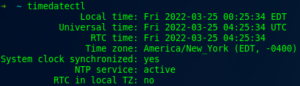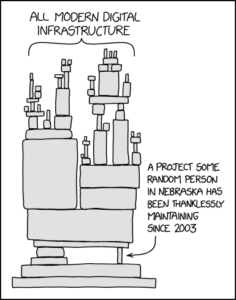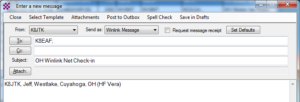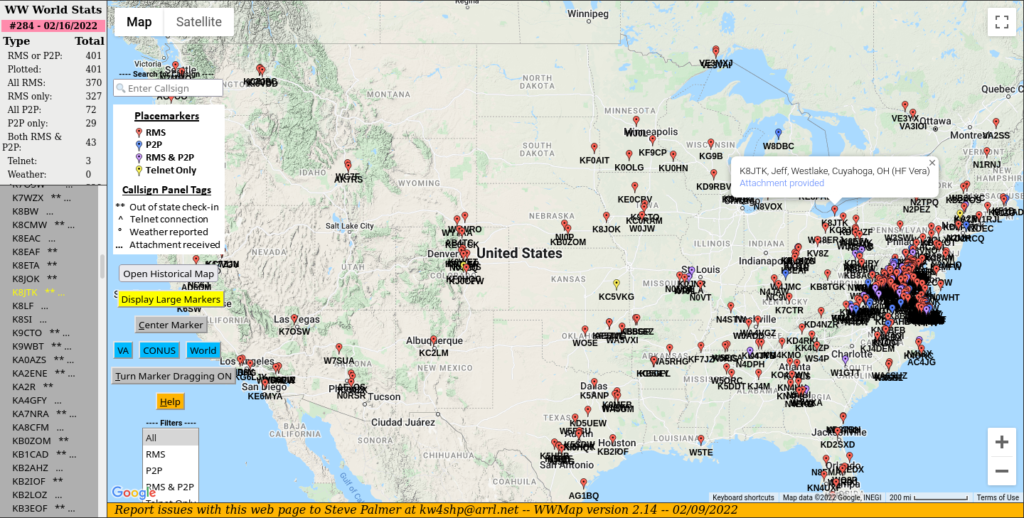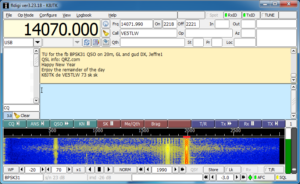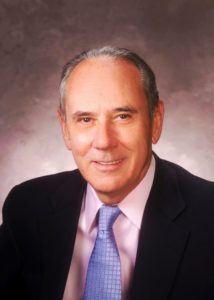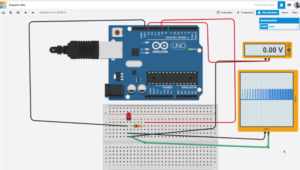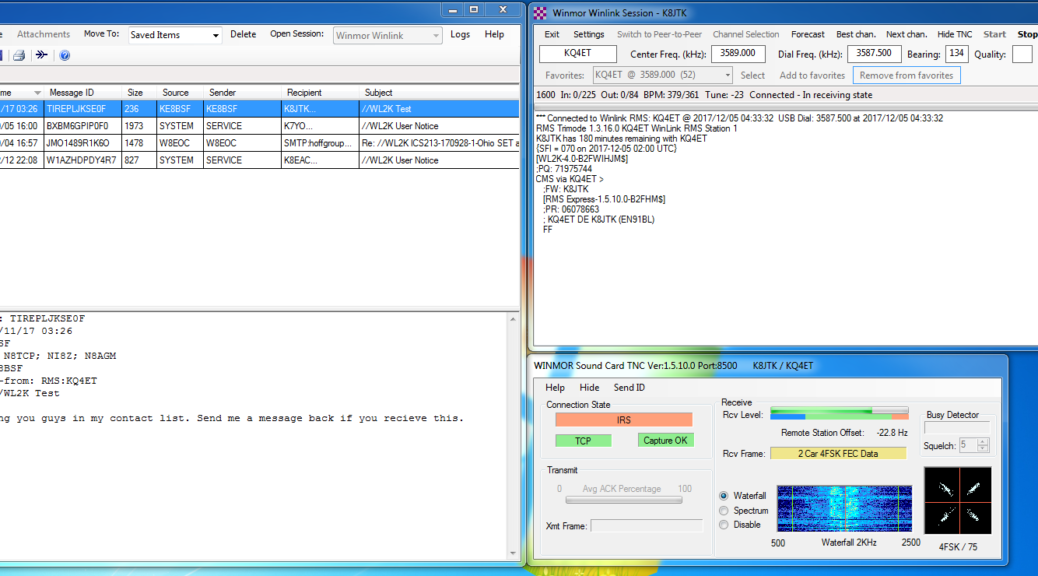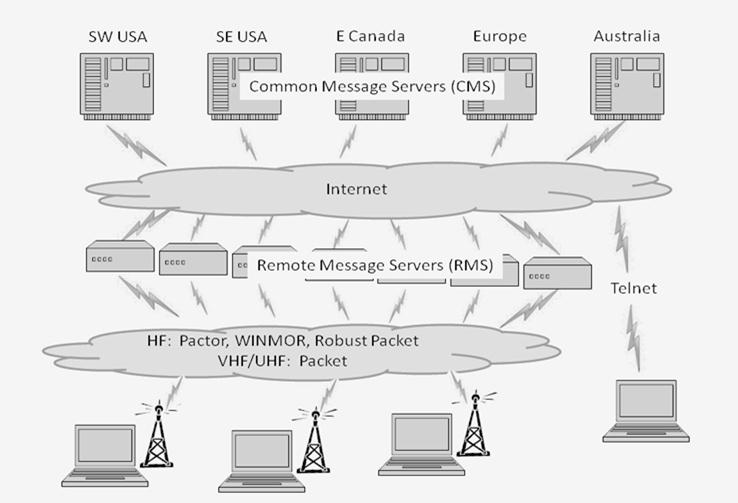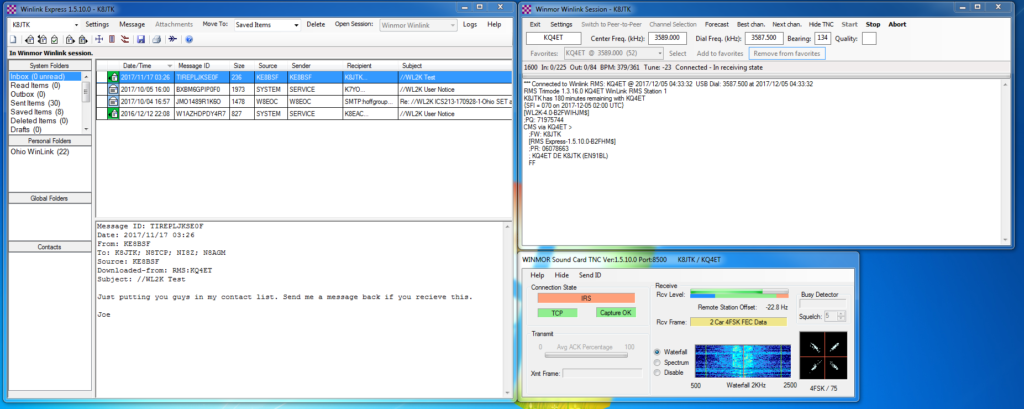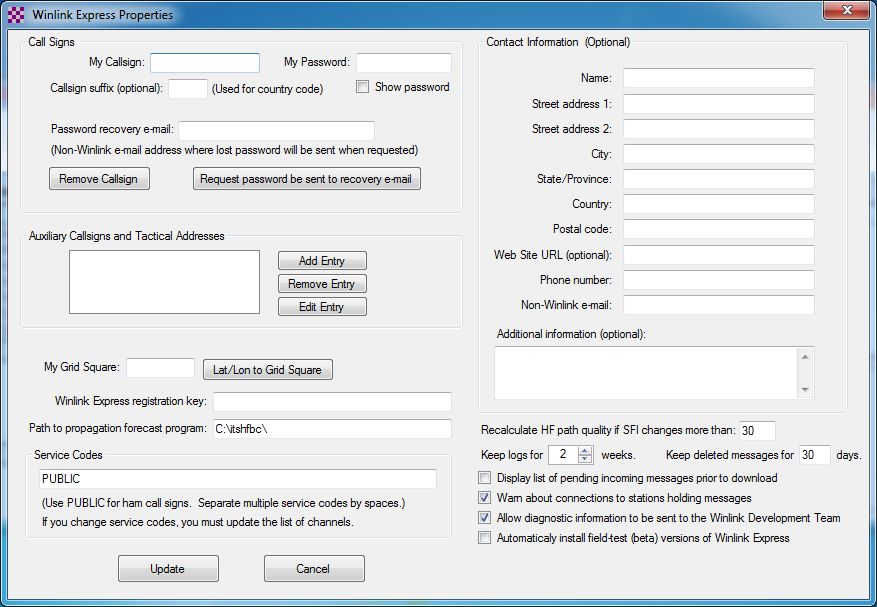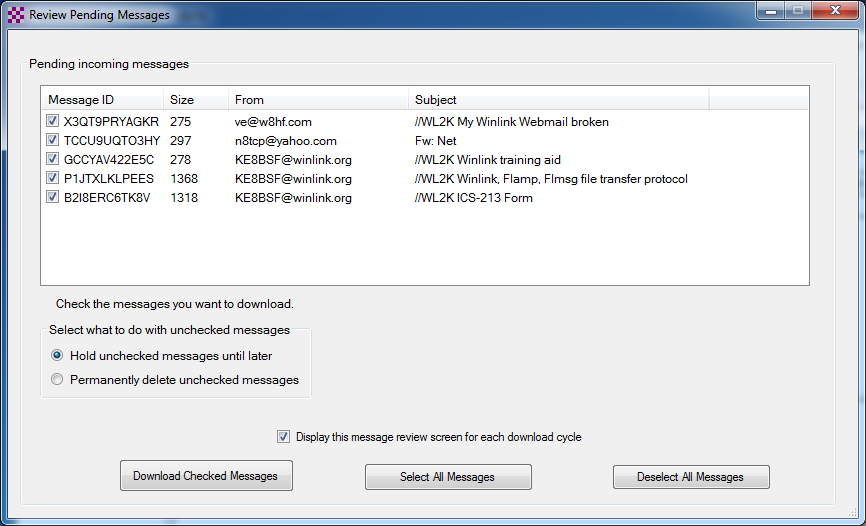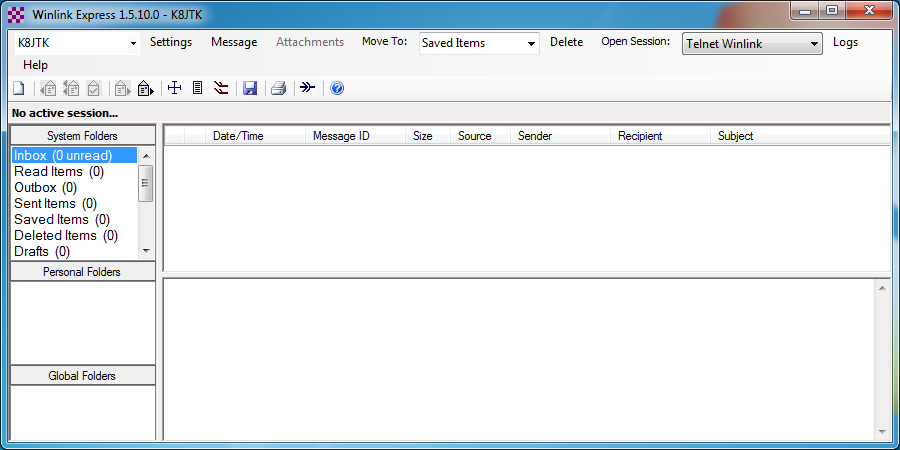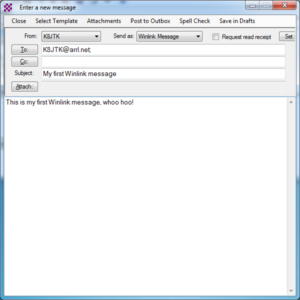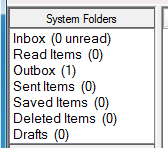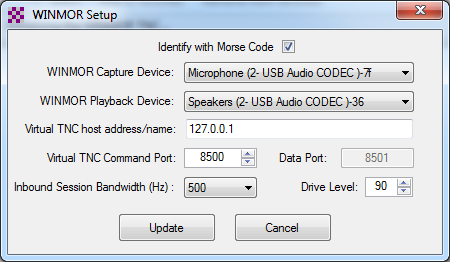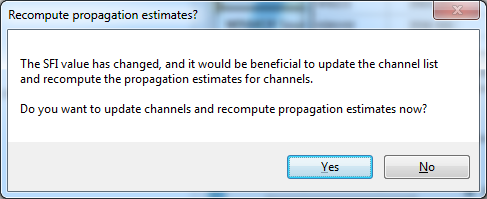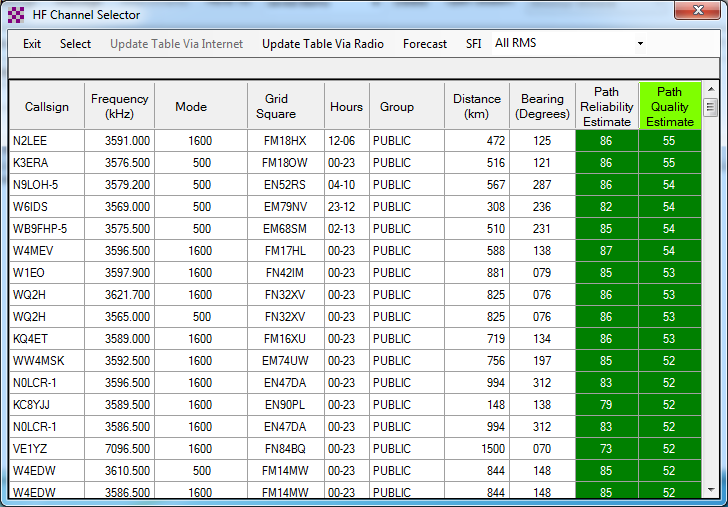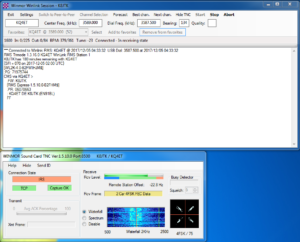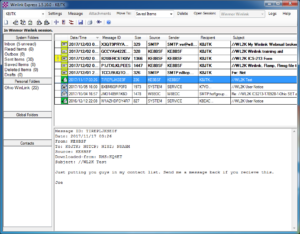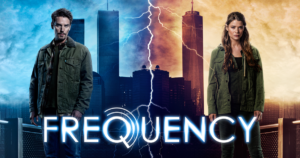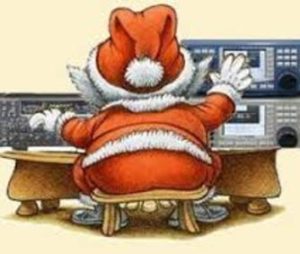One of the responsibilities of the Technical Coordinator in the Ohio Section is to submit something for the Section Journal. The Section Journal covers Amateur Radio related things happening in and around the ARRL Ohio Section. It is published by the Section Manager Tom – WB8LCD and articles are submitted by cabinet members.
Once my article is published in the Journal, I will also make it available on my site with a link to the published edition.
You can receive the Journal and other Ohio Section news by joining the mailing list Tom has setup. You do not need to be a member of the ARRL, Ohio Section, or even a ham to join the mailing list. Please sign up!
If you are an ARRL member and reside in the Ohio Section, update your mailing preferences to receive Ohio Section news in your inbox. Those residing outside the Ohio section will need to use the mailing list link above. Updating your ARRL profile will deliver news from the section where you reside (if the leadership chooses to use this method).
- Go to www.arrl.org and click the Login button.
- Login
- When logged in successfully, it will say “Hello <Name>” in place of the Login button where <Name> is your name. Click your Name. This will take you to the “My Account” page.
- On the left hand side, under the “Communication” heading (second from the bottom), click Opt In/Out
- To the right of the “Opt In/Out” heading, click Edit
- Check the box next to “Division and Section News.” If it is already checked, you are already receiving the Ohio Section Journal.
- Click Save
- There should now be a green check mark next to “Division and Section News.” You’re all set!
Now without further ado…
Read the full edition at:
THE TECHNICAL COORDINATOR
Jeff Kopcak – TC
k8jtk@arrl.net
70 years of Hamvention. Themed the “Reunion” after 70 years have passed since the first Hamvention on March 22, 1952. This year also marked the return after a two-year hiatus. Thousands of hams, family, friends, and enthusiasts descended on the Greene County Fairgrounds and Expo Center in Xenia, Ohio for the convention, May 20 – 22nd. The ARRL Letter states this event brings $30 million to the economy of Dayton and surrounding region.
According to the DX Engineering recap, the count is 31,367 attendees this year. Down 1,075 from 2019, which for the crap we’ve had to put up with the last two years, still quite the showing of attendees. I was hopeful the crowds would be huge and worthwhile for vendors and flea market. My dad – N8ETP and myself attended Friday and Saturday. The Friday crowd seemed like a Saturday crowd, especially at lunch time around the food trucks! We hit the indoor exhibitors. Saturday seemed a little on the lighter side. Could have been the storms and rain Friday night into Saturday morning that kept some away. Hamvention wouldn’t be complete without spring storms! We hit the flea market Saturday and might have missed the larger indoor crowds. If you did the indoor exhibitors just right and found shaded seating areas to rest, I was able to skate by without sunscreen Friday.

The ARRL had their large exhibit area as per usual. There I got to talk a moment with our previous Section Manager, now Vice Director of the Great Lakes Division, Scott Yonally – N8SY. While talking with Scott, a ham stopped by and said he really enjoyed my articles right here in the OSJ. Always appreciate that. I asked if he wanted to see anything and he commented about SDR. It has been awhile since I talked about Software Defined Radio or used them for any projects. Stay tuned. Had a good chat with the Ohio Section Public Information Coordinator and Editor of the ARRL Letter, John – KD8IDJ.
I popped in and talked to Tony Milluzzi, KD8RTT, Advisor for the ARRL Collegiate Amateur Radio Program. I became licensed when I was in high school. One of the things I looked for in a college was a university that had a ham club or, at least, one associated with the university. Still wanting to be radio-active, I wasn’t going to have mobile or base station radios on campus. Only being a Technician back in those days, no HF either. An HT was going to be it so having a repeater close-by was my way of communicating. I found the Wood County Amateur Radio Club, which has support from the university with rooftop space and Internet resources from BGSU Information Technology Services. The club now has three repeaters, including a Fusion digital, as well as an APRS IGate on campus. Additionally, while at school, I was involved in efforts to keep college radio clubs active and on the air. Participated in the College Amateur Radio Club and collegiate Echolink nets (both defunct). I’m a big proponent of getting college students, such as engineering students, exposed to and active in amateur radio.
I asked Tony, ‘what is something the rest of the ham radio community can do to make sure collegiate clubs thrive and survive?’ I wasn’t quite as clever with rhyming at the time. He suggested a couple things that might help college clubs such as donating equipment. They may not receive much, if any, funding from the school for radio gear. The bigger benefit, he felt, would be to simply get involved. A few hams can help Elmer and teach students how to setup a station, maintain equipment, or simply teaching new operating modes such as digital. This would help faculty advisors keep the club going as advisors are often a single staff member and they may need time for other responsibilities and career goals. The link to the ARRL Collegiate Amateur Radio Program has resources to find college radio clubs, ways to participate in events, and example constitution and bylaws to get a club started.

ICOM booth was on my to-do list to checkout their SHF module prototype I mentioned last month. It was there, not a lot is known which was disappointing. The non-functioning prototype was “under glass” (couldn’t touch or play) shown mounted to a pole, presuming it can be mounted outside close to the antennas to minimize line losses. There was an Ethernet cable from the SHF module plugged into a device that looked like an IC-705. The ICOM representative pointed out that it’s not labeled as a 705 nor could a 705 reach the frequency displayed on the unit (5.780 GHz). The Ethernet cable carries PoE (power over Ethernet), presumably from the control head to the SHF module since the control head was powered. When asked what applications might this be used for or anticipated use cases, the representative didn’t have any. I didn’t know if they’re producing the hardware and leaving it to the ham community to figure out uses. They didn’t have answers so purpose still remains unclear. D-STAR was mentioned, so maybe they’re looking to do RF links that’s not the 10 GHz links they were originally hoping for in the early days of D-STAR repeaters. With a control head that can operate different modes, has filters, speaker, and a waterfall, to me it looks like they’re thinking some kind of operating in or around the Wi-Fi bands – maybe not necessarily for ham radio only.
Early the next day, I got to have an eyeball QSO with AmateurLogic.TV‘s own George – W5JDX. It was the first time we’ve met after helping out with their weekly Sound Check net. We talked about forums that were on-tap and treasures found the first day. We got a picture together so there’s evidence we were there and in the same place. I later got to meet the “Cheap Old Man,” Emile – KE5QKR. Amateur Logic has a weekly net on my DVMIS interlink system that bridges 12 ham radio voice networks.
Saturday’s start was preceded by early morning showers. The paved remote parking lots of the high school and town square really helped out instead of parking on soft grass. Quickly though, the sun came out and it was pretty brutal as temperatures reached the mid-80’s. It was flea market day and we spent the day meandering the inner horse track for some treasure. Want to build a repeater? Want to fix up an old radio? Looking for cheap finds? Want to make new friends? Looking to do something new in ham radio? It’s all out in the Hamvention flea market.
Since getting locked down, I have been playing with commercial gear in the ham bands, mostly NXDN and P25 radios. I was looking to find VHF counterparts to some UHF gear I already own. I found a VHF Motorola CDM1250 for $60 with hand mic. Tried it out, after returning home, on some local frequencies and it seems to work great. Don’t know if I’ll use it as a spare or maybe reignite my interest in APRS. I did find a VHF XTS but the seller was firm on the price, more than I wanted to pay.
We managed to survive a little longer than 4 hours in the flea market. We kept hydrated and layered on sunscreen twice. That was a good call. I thought I got burned after returning to the hotel but it was just some slight redness. Festivities were abruptly interrupted about 2:15p with an announcement of approaching storms known to produce hail and had cloud-to-ground lightning. We missed most of what hit Xenia but got our share at the hotel in Dayton. Rains were coming down horizontally for about 15 minutes and had pea sized hail. Please, for the love of everything sacred, double-check your equipment. There were stations squawking APRS during Skywarn nets. Yes, we’re called “amateurs” but most people look to us as professional operators. Lidding up emergency nets with APRS squawks is neither.
Whether because of the slight possibility of not having the show or the economy and supply chain issues, big names did not make the show. Radio manufacturer Kenwood did not have a booth at the show, neither did Heil Sound. Maybe due to last minute changes and lack of commitments for the reasons above, there was no formal list of vendors in the program. Big tents outside the forum rooms were not present this year. While Heil Sound was not present, I received their mailing indicating they still had specials for the weekend and allowed vendors like DX Engineering, HRO, and R&L to make deals on their products. A mainstay, W5KUB, in the past, streamed his entire trek from Tennessee to Dayton and streamed the entire event. Tom was still there but not streaming. I didn’t see any videos about Hamvention posted to his channel either as of this writing.

Vendors I know were located in specific areas at past shows were also missing. They weren’t there or maybe cut back their presence. Things were different over previous years at the fairgrounds. That leaves more opportunity for other vendors to make their presence known.
Congratulations to DARA and the 600+ volunteers on a job well done and reunion for Hamvention. If you’ve never ridden the school buses from the parking lots, you probably didn’t know that Xenia Community Schools do not have school the Friday of Hamvention. This is such a big event for the area that school children have the day off. Michael Kalter – W8CI mentioned on the DX Engineering video many did not know that fact. Most, including myself, do not realize how much of an undertaking this event really is. The DARA Hamvention YouTube channel has forums if you missed them or want to review a presentation.
The day before the hamfest started, Ham Radio Crash Course’s Josh – KI6NAZ streamed a Voice of America Hamvention Tour. It is jam-packed tour with lots of history of the station, engineering, model of the antenna arrays – the VOA antennas are no longer standing, and the switching matrix which is still standing. This tour is a fantastic history lesson and a must see for any radio buff on a future visit to Hamvention. Tours were given on Thursday for those that arrived early.
With Field Day coming up, sending 10 messages over RF from a site garners 100 bonus points. This includes Winlink messages. I love to receive messages about setup, stations, operating, or social activities taking place. These can be sent via the National Traffic System (NTS) or Winlink – K8JTK at Winlink.org – to my station. The Field Day rules state messages must leave via RF from the site (7.3.6). It does not state “formal messages” be in any particular format or utilize any particular network. A message to the SM or SEC must be in radiogram format and leave via RF or no credit will be given (7.3.5). If there are any questions about sending or format, send the message using the NTS network or Radiogram form in Winlink Express. Copies of messages must be included with the Field Day report submission for credit.
Thanks for reading and 73… de Jeff – K8JTK