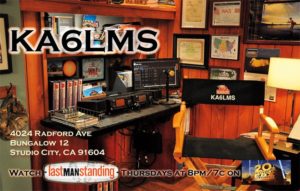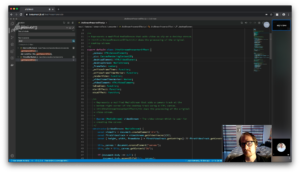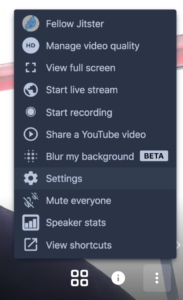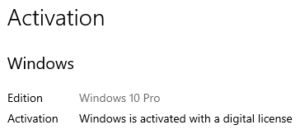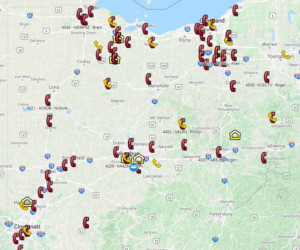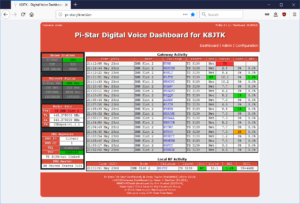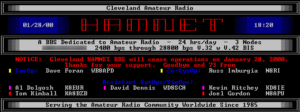One of the responsibilities of the Technical Coordinator in the Ohio Section is to submit something for the Section Journal. The Section Journal covers Amateur Radio related things happening in and around the ARRL Ohio Section. It is published by the Section Manager Tom – WB8LCD and articles are submitted by cabinet members.
Once my article is published in the Journal, I will also make it available on my site with a link to the published edition.
You can receive the Journal and other Ohio Section news by joining the mailing list Tom has setup. You do not need to be a member of the ARRL, Ohio Section, or even a ham to join the mailing list. Please sign up!
If you are an ARRL member and reside in the Ohio Section, update your mailing preferences to receive Ohio Section news in your inbox. Those residing outside the Ohio section will need to use the mailing list link above. Updating your ARRL profile will deliver news from the section where you reside (if the leadership chooses to use this method).
- Go to www.arrl.org and click the Login button.
- Login
- When logged in successfully, it will say “Hello <Name>” in place of the Login button where <Name> is your name. Click your Name. This will take you to the “My Account” page.
- On the left hand side, under the “Communication” heading (second from the bottom), click Opt In/Out
- To the right of the “Opt In/Out” heading, click Edit
- Check the box next to “Division and Section News.” If it is already checked, you are already receiving the Ohio Section Journal.
- Click Save
- There should now be a green check mark next to “Division and Section News.” You’re all set!
Now without further ado…
Read the full edition at:
THE TECHNICAL COORDINATOR
Jeff Kopcak – TC
k8jtk@arrl.net
When it comes to digital communications, especially in the Ohio Section, efforts have been focused on DMR. Repeaters are pricier than other digital modes. An abundance of end-user devices available from a variety of vendors, at fairly inexpensive prices, is a winner for users. DMR, being a commercial standard, was adopted to ham radio. Those that have not spent time to understand how a codeplug works and how to modify them ‘are just a bunch of appliance operators’ is a common argument. To link the majority of Ohio’s DMR repeaters, a network had to be chosen. Ohio standardized on Brandmeister.
What is BrandMeister? “BrandMaster/BrandMeister is an operating software for Master servers participating in a worldwide infrastructure network of amateur radio digital voice systems.” Stating that amateurs can and do use it for D-STAR and Wires-X, its main focus and selling points are related to DMR linking.
In the early days of DMR in ham radio, networks were setup identical to their commercial system counterparts. Repeaters had certain talk groups on specific time slots. Limited to 16 talk groups because that’s how many channels were available on the radio’s selector knob. Owners had little to no options for customizing talkgroup offerings. For example, if you were in eastern Ohio, a repeater might have Indiana statewide whether you wanted it or not. There were no such things as hotspots, at least as hams know and understand them. Like most new things, early adaptors did this for fun and no one really knew if DMR would take off and be accepted by the masses.
Three things helped DMR take off in ham radio: cheap radios, hotspots, and Brandmeister. Brandmeister turned commercially implemented DMR networks on their heads. Made it more like ham radio. A repeater owner could put any talkgroup on any time slot. Any user could make private calls to other users on any timeslot. Even make up a talkgroup number, hit transmit, and if another user was on that same talkgroup number, communication happened automatically. Later, simultaneous data messages and APRS were implemented. Being able to use ham developed gear, like the DV4mini and OpenSpot devices, was a huge draw. Hams familiar with commercial implementations of DMR were questioning ‘how could Brandmeister pull this off without causing chaos in the ham radio streets?’ Especially the ‘pick your own talkgroup number.’
With the explosion in popularity came use and abuse. Brandmeister had to start making decisions and decided to follow the strictest definitions of standards. You can still make up your own talkgroup but it is generally frowned upon. DV4Mini sticks were banned due to poor software – this was reversed after G4KLX wrote compatible software. There was a hissy fit Brandmeister threw about using DMR IDs starting with 1. Everybody and their mother, brother, and daughter requested talkgroups. No more 5-digit talkgroup numbers are assigned. Bridging to other digital modes, networks, and analog systems is verboten, explicitly forbidden on world-wide, regionals, and statewide talkgroups. Brandmeister considers 3, 4, and 5-digit talkgroup IDs under their control, as defined by the MCC numbering standard. 6-digit repeater IDs or 7-digit user IDs, the assigned owner can do whatever they want as Brandmeister sees themselves as “guests” for those IDs. There are more do’s and don’ts in the BM USA wiki.
For a good long time, development and, I would argue, interest by the development team was stagnant. There were long standing issues with many parts of the system, including the online audio web portal, Hoseline. For years it would not work correctly, had long audio delays or no audio at all, or the URL would simply be unavailable. Around June 2021, a new and much improved Hoseline appeared. Featuring a new and modern interface with the ability to monitor multiple talkgroups at a time.
Improvements in the name of security were made later the same year. Each Brandmeister hotspot user needed to generate a “hotspot password” for each DMR ID. This change impacted every Brandmeister user. I was contacted well into 2022 about users whom were unaware of this change.
Not-so-well-known changes affected some misconfigured hotspots and users of DVSwitch and MMDVM bridging. Master servers started checking parameters such as RXFrequency and TXFrequency in MMDVM. If the device was a hotspot, Brandmeister logic said if those two fields are not the same value, the device it must not be a hotspot because hotspots are simplex. If a hotspot (or DVSwitch/MMDVM Bridge) had RX Frequency not equal to TX Frequency, the device would be blocked from transmitting because it was deemed misconfigured. In order to work, they both had to be the same. Also, if either parameter was 0 – as in no RF output, such as an Internet link – also no work-y.
It’s their network and I really want to like them. Their decisions are making it hard for sysadmins to continue using Brandmeister. Communication regarding nearly all back-end changes have been poor to nonexistent. Changes affecting all users are publicized, even though a good percentage hit me up months later saying ‘all of a sudden my hotspot doesn’t work anymore.’ Sure, some changes might only “affect a small number of users,” post something in the groups.io. Instead admins are left to figure out, on their own, why the Brandmeister link is not functioning without being aware of changes on their end. Something about not peeving off your users, which they seem to be doing a lot lately. I get that they’ve had to make hard decisions and many policies are a result of the users whom abuse the system. Brandmeister probably received pressure from other network and talkgroup owners who want to quash analog cross linking. When the Brandmeister network was originally a ‘do-anything network,’ it’s not easy when they start pulling-back on those abilities.
August 19th, a major code upgrade was rolled out which implemented additional changes paving the way for better dashboard integrations, APIs, and hopefully more new features. If you setup your hotspots or applications with a Brandmeister API key prior to August 19, 2022, new keys are required. I was able to generate Brandmeister API v2 keys for Pi-Star: 4.1.6 / Dashboard: 20220819 and OpenSpot3 with firmware v62.
I was not able to save the API v2 key on an original OpenSpot (1) with the latest firmware available (0142). I was seeing the error message “Couldn’t save API key (Bad Request).” According to the support forums, they won’t be getting support for v2 either. New keys are supported on the 2, 3, and 4 OpenSpot models. If you had previously generated a v1 API key, it will continue to work for as long as Brandmeister allows.
I do not know if previous versions of Pi-STAR have been updated to support v2 API keys. To update a Pi-STAR to the latest revision, backup the existing configuration, download v4.1.4 on the Pi-Star site, flash to a new or the existing SD card. When configured, run update/upgrade and repeat, from the Configuration -> Expert option, until there are no more updates for both tasks. Pi-STAR cannot be upgraded version-to-version through the updater/upgrader.
Go to Configuration -> Expert -> under Full Edit, BM API. If you have an apikey entered these need to be updated, specifically apikeys that are 128-characters. It will look something like:
MWaztB3EcHWBEW@D$2gb89Y2kvvE4leSr.33Gey74d0IYVSKU58YGMSFmPHD.Q1fECUkIcj7E4leSr.33Getkjshdf987ywe2irligr908SFIdlsfkj08934sasdlveg
The 128-character API keys will continue to work for an undetermined amount of time. Follow the Brandmeister blog post to generate updated API keys. If you don’t have an apikey entered and don’t want one, you don’t need to do anything.
What alternatives are there to Brandmeister? Networks such as DMR+ and FreeDMR are popular in Europe/UK. HBLink reflectors are available but only offer a few select talkgroups. TGIF is a smaller DMR network implementation. They do not have many restrictions on device configuration. Though TGIF does have an “Ohio” talkgroup, it’s not the same everyone knows and loves on Brandmeister. As an admin, TGIF is much easier to work with. Running a linking system that has links to Brandmeister, TGIF, and HBLink, users don’t use alternative options, even though they complain about Brandmeister. Brandmeister is what they know and love. They won’t venture out to use other, more stable options, therefore remaining appliance operators.
Thanks for reading and 73… de Jeff – K8JTK