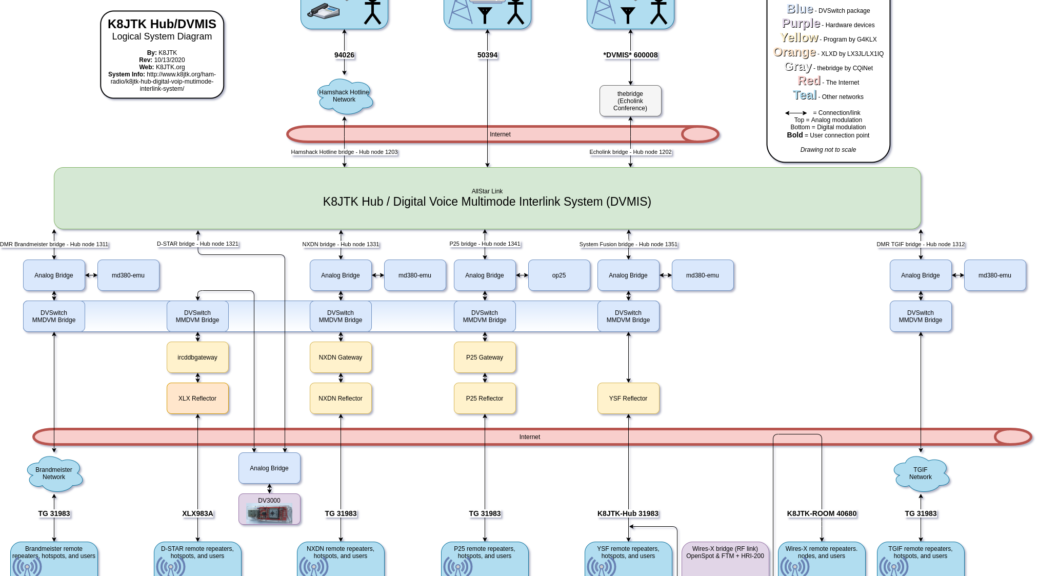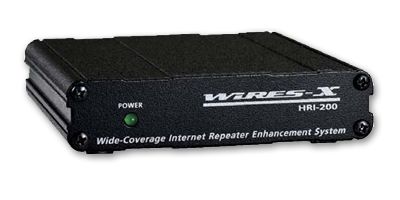One of the responsibilities of the Technical Coordinator in the Ohio Section is to submit something for the Section Journal. The Section Journal covers Amateur Radio related things happening in and around the ARRL Ohio Section. It is published by the Section Manager Scott – N8SY and articles are submitted by cabinet members.
Once my article is published in the Journal, I will also make it available on my site with a link to the published edition.
You can receive the Journal and other Ohio Section news by joining the mailing list Scott has setup. You do not need to be a member of the ARRL, Ohio Section, or even a ham to join the mailing list. Please sign up!
If you are an ARRL member and reside in the Ohio Section, update your mailing preferences to receive Ohio Section news in your inbox. Those residing outside the section will need to use the mailing list link above.
Updating your ARRL profile will deliver news from the section where you reside (if the leadership chooses to use this method).
Go to www.arrl.org and logon.
Click Edit your Profile.
You will be taken to the Edit Your Profile page. On the first tab Edit Info, verify your Email address is correct.
Click the Edit Email Subscriptions tab.
Check the News and information from your Division Director and Section Manager box.
Click Save.
Now without further ado…
Read the full edition at: http://arrl-ohio.org/news/OSJ-August-17.pdf
THE TECHNICAL COORDINATOR
Jeff Kopcak – TC
k8jtk@arrl.net
 Hey gang,
Hey gang,
Yaesu and System Fusion. I’ve talked about it before and mentioned the DR-1X repeater promotion some time ago. My recent dealings are leaving me more disappointed in the quality of the offering. With the announcement of System Fusion II, I hope they take time to finally fix problems with their implementation.
 Around the beginning of 2015, Yaesu, in an effort to get their digital mode into the ham radio market, offered a promotional deal for their Fusion repeater at a cost of $500 (~$1,700 retail). The logic behind this is the shaver and blade principal: sell the repeater for cheap and make up the cost in selling radios. The repeater is dual-mode capable (C4FM digital and analog) featuring high power (50W) transmitter, switched commercial power and battery backup, integration with an existing repeater controller, all in a standard 2U rack unit. Not only could a club or individual purchase a digital repeater for cheap, it wasn’t a requirement of the promotion to enable any of the digital Fusion features. This meant it could replace aging analog repeaters. I’ve even heard old tube repeaters were being replaced as a result. Now, I’m sure they hoped owners utilized the Fusion features but either way, the program ended up being a huge success. In the Cleveland area, there are about 10 in operation that I’m aware of. Yaesu brought affordable and a somewhat-hackable (AllStar, MMDVM) repeater package to the market.
Around the beginning of 2015, Yaesu, in an effort to get their digital mode into the ham radio market, offered a promotional deal for their Fusion repeater at a cost of $500 (~$1,700 retail). The logic behind this is the shaver and blade principal: sell the repeater for cheap and make up the cost in selling radios. The repeater is dual-mode capable (C4FM digital and analog) featuring high power (50W) transmitter, switched commercial power and battery backup, integration with an existing repeater controller, all in a standard 2U rack unit. Not only could a club or individual purchase a digital repeater for cheap, it wasn’t a requirement of the promotion to enable any of the digital Fusion features. This meant it could replace aging analog repeaters. I’ve even heard old tube repeaters were being replaced as a result. Now, I’m sure they hoped owners utilized the Fusion features but either way, the program ended up being a huge success. In the Cleveland area, there are about 10 in operation that I’m aware of. Yaesu brought affordable and a somewhat-hackable (AllStar, MMDVM) repeater package to the market.
 Then came the complaints. First being the DR-1X is two FTM-400 mobile radios linked with a basic controller. For some reason, many are surprised by this setup and thought better radios should be used. This is a common design that D-STAR and DMR commercial repeaters also rely on. However, this setup had a problem; the radios used were not designed to operate high power. Either through component design or improper cooling, the radios are not capable of operating 100% duty cycle at 50W. I have not heard of this being a wide-spread problem with D-STAR and DMR repeaters running high power. Yaesu updated their promotional form and website to say “Duty cycle is 50% at 50 Watts, 100% at 20 Watts in a climate controlled environment.” To get 50 watts or more, external amplifiers are needed.
Then came the complaints. First being the DR-1X is two FTM-400 mobile radios linked with a basic controller. For some reason, many are surprised by this setup and thought better radios should be used. This is a common design that D-STAR and DMR commercial repeaters also rely on. However, this setup had a problem; the radios used were not designed to operate high power. Either through component design or improper cooling, the radios are not capable of operating 100% duty cycle at 50W. I have not heard of this being a wide-spread problem with D-STAR and DMR repeaters running high power. Yaesu updated their promotional form and website to say “Duty cycle is 50% at 50 Watts, 100% at 20 Watts in a climate controlled environment.” To get 50 watts or more, external amplifiers are needed.
Automatic Mode Select was one of the great selling points – a single repeater could switch between digital and analog depending on the signal. But reports of repeaters in AMS where locking up in a transmit state. It was discovered when the repeater had a signal on the input (digital or analog), if another signal was detected of the opposite type, the repeater would lockup in transmit. To reset, the power had to be cycled. A work around was to set the repeater in either analog or digital only mode or install a remote power switch. To my knowledge, this was never acknowledged and was deemed to be “environmental site issues.” That might be true or related to reports of poor selectivity on the front-end of the repeater. Filters and firmware upgrades helped solve some of these issues.
Other known problems include: external controller support is complicated – at best, receive PL decode problems, repeater identifications being cut-off, and the firmware. The firmware is absurd. There are three firmware “channels” (or tracks) for the DR-1X repeater. Each completely separate and not compatible with the other – that is you cannot upgrade the repeater firmware from one channel to another. For reference, these are the 1.00b, 1.00f, and 1.10D channels. Upgrading to a newer version (on the same channel) requires taking the machine out of the cabinet, unscrew about 18 screws to access the data port inside, upgrade the firmware, and put it all back. It is nearly a two person job as the thing weights 22 lbs.
My club in Cleveland, LEARA, purchased a DR-1X. I got it on the air with some help from Bill K8SGX (a section TS). It was on the air at 20 watts in digital only mode. We didn’t have any issues. One of the club members suggested “let’s connect this to the internet.” This is where my perception of Fusion got much worse. As confirmed by Yaesu support, to directly connect an HRI-200 Wires-X node, the DR-1X must have firmware 1.10J or later. Owners with 1.00-anything firmware MUST ship the DR-1X back to Yaesu for an upgrade at owner’s expense. 22 lbs shipping plus box and insurance, it was not cheap. Specific situations may vary and return shipping is covered. They will not let you swap anything yourself because they felt upgrades where beyond most owners’ ability. Owners on the 1.10D channel just need to apply firmware upgrades.
To be fair, an RF link to the repeater can be established with any firmware version. This entails setting up a HRI-200 on a Windows PC with an additional FTM-100 or FTM-400 radio at a location with a strong signal into the repeater. This setup acts like a local user of the repeater. Transmissions from the Internet are transmitted on the repeater’s input. Local repeater transmissions are relayed to the Internet by listening to the repeater’s output frequency. LEARA decided to directly link the HRI-200 Wires-X device to the repeater. Other devices like an OpenSpot or MMDVM could be used but would not provide Wires-X access as it is a closed network.
I haven’t followed the radio issues too closely. There have been 2nd generations of two Fusion radios this far. The FT1-DR was replaced by the FT1-XDR and FTM-400 by the FTM-400XDR because the GPS chip used had problems locking on to signals. I have the FTM-400XDR and picked up a FT2DR at Dayton. Both radios work and get the job done but I’m not blown away by either radio. To put the 400 over the top, it would need to operate Fusion from both A & B sides of the radio, at the same time. I’m underwhelmed by the FT2 screen as it’s not very sharp. I’ve always found Yaesu menu groupings and labeling confusing. The much-loved bank link feature of their analog radios, such as the VX-8, is missing.
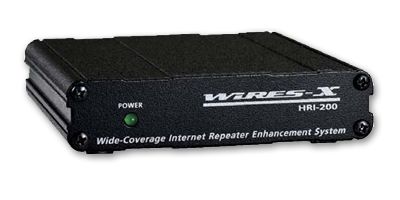 Word of warning to anyone using Yaesu Fusion radios and is especially important for repeater owners and Wires-X node operators, keep up-to-date with firmware and program updates! It has been confirmed in the Yahoo Group, every time an FT-70 radio is keyed on a Wires-X node with software version v1.2 or earlier, the Wires-X node will crash.
Word of warning to anyone using Yaesu Fusion radios and is especially important for repeater owners and Wires-X node operators, keep up-to-date with firmware and program updates! It has been confirmed in the Yahoo Group, every time an FT-70 radio is keyed on a Wires-X node with software version v1.2 or earlier, the Wires-X node will crash.
In addition to all these issues, no full specification has been released for Fusion or Wires-X. Meaning if Wires-X gets shutdown, all nodes are offline. With an open source specification, a new network could be developed or rolled into the FCS reflector or YSFReflector networks. In true hacker fashion, much of Fusion has been reverse engineered so it’s probably more of a reality than I know.
 A Reddit posting appeared proclaiming “System Fusion II” is coming with an accompanying info graphic and FAQ posted on the Yaesu System Fusion Yahoo Group. The info graphic states ‘firmware upgrades will enable System Fusion II compatibility with all existing C4FM products.’ I gather this doesn’t mean the radio needs to be sent back to Yaesu. The FT1-(X)DR is discontinued but the FAQ reiterates all existing radios will receive a Fusion II firmware upgrade.
A Reddit posting appeared proclaiming “System Fusion II” is coming with an accompanying info graphic and FAQ posted on the Yaesu System Fusion Yahoo Group. The info graphic states ‘firmware upgrades will enable System Fusion II compatibility with all existing C4FM products.’ I gather this doesn’t mean the radio needs to be sent back to Yaesu. The FT1-(X)DR is discontinued but the FAQ reiterates all existing radios will receive a Fusion II firmware upgrade.
 At the center is the new DR-2X repeater – which supposedly resolves most problems of the 1X – and includes many new features. Originally, Wires-X was not supported at all on the DR-2X. This was stated many times by Yaesu. The FAQ indicates the 2X will support the HRI-200 (direct connect) OR IMRS (Internet Multi-site Repeater link) option. It will not support both. The IMRS option sounds a lot like DMR IP Site Connect where repeaters are linked over the Internet using Talk group-like functionality. There is another promotional program offering a trade-in path from a DR-1X to a DR-2X for $300 without the site linking option and $500 with site linking. See the Yahoo Group as I don’t see this promotion information anywhere else.
At the center is the new DR-2X repeater – which supposedly resolves most problems of the 1X – and includes many new features. Originally, Wires-X was not supported at all on the DR-2X. This was stated many times by Yaesu. The FAQ indicates the 2X will support the HRI-200 (direct connect) OR IMRS (Internet Multi-site Repeater link) option. It will not support both. The IMRS option sounds a lot like DMR IP Site Connect where repeaters are linked over the Internet using Talk group-like functionality. There is another promotional program offering a trade-in path from a DR-1X to a DR-2X for $300 without the site linking option and $500 with site linking. See the Yahoo Group as I don’t see this promotion information anywhere else.
DSQ (Digital Squelch, squelch code) is replaced by DG-ID (digital group ID). DSQ has caused controversy even locally because it is a global setting in the radio, not per channel. This is a real pain if two repeaters in the area choose different DSQ codes. I left it disabled on LEARA’s allowing any Fusion user to use the repeater. A DG-ID use-case example on a repeater: use the repeater locally might be DG-ID 71. To use two IMRS sites might be DG-ID 90, and all sites DG-ID 99. A DP-ID is a priority override or used for remote control of the system on the 2X only.
Fusion up to this point seems rushed, untested, and like most companies today, driven by marketing. The mentality being: ‘get it out now, fix it later.’ I really hope Yaesu gets their act together soon if they want Fusion to survive. This will likely require drastic business and management changes within the company. As I see it, Fusion survival requires fixing its perception, fixing the software issues, producing better quality devices/radios including extensive testing, and showing commitment to the community and developers by releasing protocol specifications or open-sourcing the technology.
Reddit post: https://www.reddit.com/r/amateurradio/comments/6t8t5z/yaesu_system_fusion_ii/
Yahoo Group (membership requires approval): https://groups.yahoo.com/neo/groups/YaesuSystemFusion/info
Thanks for reading and 73… de Jeff – K8JTK