One of the responsibilities of the Technical Coordinator in the Ohio Section is to submit something for the Section Journal. The Section Journal covers Amateur Radio related things happening in and around the ARRL Ohio Section. It is published by the Section Manager Tom – WB8LCD and articles are submitted by cabinet members.
Once my article is published in the Journal, I will also make it available on my site with a link to the published edition.
You can receive the Journal and other Ohio Section news by joining the mailing list Tom has setup. You do not need to be a member of the ARRL, Ohio Section, or even a ham to join the mailing list. Please sign up!
If you are an ARRL member and reside in the Ohio Section, update your mailing preferences to receive Ohio Section news in your inbox. Those residing outside the section will need to use the mailing list link above.
Updating your ARRL profile will deliver news from the section where you reside (if the leadership chooses to use this method).
Go to www.arrl.org and logon.
Click Edit your Profile.
You will be taken to the Edit Your Profile page. On the first tab Edit Info, verify your Email address is correct.
Click the Edit Email Subscriptions tab.
Check the News and information from your Division Director and Section Manager box.
Click Save.
Now without further ado…
Read the full edition at:
THE TECHNICAL COORDINATOR
Jeff Kopcak – TC
k8jtk@arrl.net
Not quite one year after the OpenSPOT 2 was released, the OpenSPOT 3 made an appearance on the SharkRF website. I suspected the OS2 was not selling very well. A quick look at the Brandmeister Dashboard shows 7.4% are using the OS1 and 2.5% are using the OS2. These are number of hotspots connected to the Brandmeister network on the evening of March 24th and does not include other networks.
Maybe low usage is a result of the six-month lag since stopping production of the blue box OpenSPOT 1 and when the OpenSPOT 2 arrived on the market. Maybe it was making the announcement to discontinue the OS1 right after Dayton (two years ago) upsetting customers who just spent money at the show on a now obsolete device. By obsolete, I mean can’t purchase the device new (no longer in production) and there’s been maybe a single firmware update since it was discontinued. I get it, they’re a small company out of Estonia but their business and design decisions upset customers.
Not to mention vendors. The blue box could be obtained from many ham retailers. They too probably felt burned after the OpenSPOT 1 to the point where I don’t see any retailers carrying the 2 or 3. Purchasing from a retailer meant users could forego the international transaction fees and shipping, or they were just included in the price.

I love the OpenSPOT 1 and think it’s a solid device. It beat all other offerings at the time and one of the first devices to offer cross mode support (DMR <-> YSF). At the time, Pi-STAR wasn’t a thing. The DV4Mini was one of the first multimode offerings but it stank-on-ice (it became usable recently with an MMDVM application). The DVMega and other devices around the same time were solid hardware but getting a working image (software) was a challenge. The problem with the OpenSPOT 1, it was wired Ethernet, didn’t offer a Wi-Fi option, and required USB power. A wireless bridge such as the TP-Link N300 made it Wi-Fi capable, via a wireless bridge, allowing the device to be paired with a cell phone hot spot or other Wi-Fi link. I was able to make a similar setup work on my Linux laptop acting as a NAT (network access translation – same as home Internet connections). Had a script to setup the DHCP server on wired Ethernet (where the OpenSPOT 1 would be connected) and iptables rules allowing communication from the wired Ethernet to the wireless interface (where the cell phone or hotel Wi-Fi would be connected). USB power could be a portable USB battery pack or plugged into the laptop USB. These setups worked but most found it not great for portability and keeping track of multiple devices.
I skipped the OpenSPOT 2. Shortly after release came reports of both Wi-Fi and radio range issues. To improve on design, SharkRF internalized the 440 MHz antenna as well as adding Wi-Fi capability, also removed the wired Ethernet. Apparently, the device had to be very close to Wi-Fi access points and the digital radio couldn’t be very far away either. It would work great in small areas like a car but it wasn’t winning bonus points for range. Coming out with another successor in less than a year was likely an acknowledgment of these problems.

Picked up the OpenSPOT 3 on a Christmas special from SharkRF and had a few months to use it. The OpenSPOT 3 is probably the most advanced digital hotspot available for ham radio, and also the most expensive. Cost came to €243 EUR including shipping, $288 US. For what it is, it’s a great device. Comparing it to a device with an external antenna, you’ll be disappointed.
It comes with a built-in Lithium-ion battery, built in radio and Wi-Fi antenna, USB-C for fast charging (though battery life seemed short under heavy usage), it has the same solid web interface as the OS1 with some nicely added tweaks including the ability to play audio from the web interface. Overall, it is fast. The web interface doesn’t lag and time to connect from power off is under 10 seconds. In comparison, my Pi-STAR on a Raspberry Pi Zero-W takes a couple minutes to boot and nearly 50 seconds to save and change any settings. Setup was easy with any web browser, including mobile. It offers the ability to work all current digital modes: DMR, D-STAR, NXDN, P25, and YSF. Also offers POCSAG and APRS-IS forwarding.
For the ham-on-the-go, this is the best option for a digital hotspot. The OS3 features a built-in hardware AMBE chip for transcoding, including D-STAR to other network types. This is the first and only hotspot with D-STAR cross-mode functionality built in and was the most requested feature that I saw on the forums. That means a D-STAR radio can work on DMR, C4FM (YSF), and NXDN networks. Likewise, a DMR radio can access D-STAR, C4FM, and NXDN networks. This is the perfect option for a traveling ham that wants access to digital while on the road but doesn’t want to bring all the radios. Table below notes which radios will be able to work which networks.
| Radio/transceiver | Networks |
| Hardware cross mode support | |
| DMR | D-STAR, C4FM, NXDN |
| D-STAR | DMR, C4FM, NXDN |
| C4FM | DMR, D-STAR, NXDN |
| NXDN | DMR, C4FM, D-STAR |
| Software cross mode support | |
| C4FM | P25 |
| P25 | C4FM |
I don’t know how bad the antenna issues were on the OS2 but I can’t imagine them being much worse than with the 3. I have always run hotspots on the lowest power setting because the lowest gave more range than I ever needed, however they all used external antennas. Depending on interference from nearby computers, I had some trouble with the device falling out of radio and Wi-Fi range. On average it would cover the footprint of the house. I bumped the power up to 20% and still have reliability issues of it hearing me or me to hearing it from out in the shack – with an external antenna. I’m a little disappointed by that. Another issue, P25 sounds better on the Pi-STAR for some reason – even after doing a calibration on the OpenSPOT.
Someone wanting a feature packed device for traveling, this is currently the best option. If you want range, stick with a hotspot that has an external antenna.
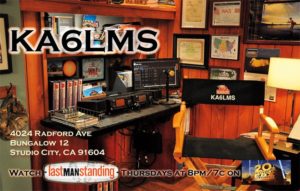
By the time the Section Journal goes to press, most of the event will be completed – but there’s still time! The Last Man Standing special event is well underway. It commemorates the last week of taping for the TV show Last Man Standing which is ending its 9-season run. The special event will cease operation 3/30/21 at 23:59 UTC, so you still have some time. This event is everywhere: SSB, CW, FT8, D-STAR, DMR, YSF, NXDN, P25, Hamshack Hotline, Echolink, Satellite, EME, AllStar, ATV and probably a few more I’ve forgotten. Everyone including Technicians can get on board. There are promo videos and an information site with details about call signs, log sheets, how to send QSL cards, and the certificate. Look for KA6LMS/1, 2, 3, 4, 5, 6, 7, 8, 9, and 0 as well as K6L, K6M, K6S, W6L, W6M, and W6S bonus stations. My multi-link system will be part of the event that happened on the 27th. I should have stats and info on how that activation played out next month. After the 30th, Last Man Standing will be QRT.
Lastly, something I didn’t know existed. RFC 1149 defines an experimental standard to encapsulate IP traffic using avian carriers (IPoAC). That’s right, IP packets via carrier pidgins! It is really useful in Metropolitan Area Networks (MANs). Devices in your home are connected to a Local Area Network (LAN). These LANs would be connected to larger regional networks called MANs. “Avian carriers can provide high delay, low throughput, and low altitude service.” They also have collision avoidance systems increasing reliability. Unlike packet radio, these communications are not limited to line-of-sight. Format is very easy to understand and follow:
The IP datagram is printed, on a small scroll of paper, in hexadecimal, with each octet separated by whitestuff and blackstuff. The scroll of paper is wrapped around one leg of the avian carrier. A band of duct tape is used to secure the datagram’s edges. The bandwidth is limited to the leg length. The MTU is variable, and paradoxically, generally increases with increased carrier age. A typical MTU is 256 milligrams. Some datagram padding may be needed.
Upon receipt, the duct tape is removed and the paper copy of the datagram is optically scanned into a electronically transmittable form.
Wonder if I have to install a landing pad or birdhouse to have these messages delivered?
April fools! Emile – KE5QKR was talking about this after taping one of the Amateur Logic shows and I had to look it up. It really does exist but once I saw the April 1, 1990 date – I knew it was an April Fools’ prank. There’s your early April Fools’ joke for later this week!That’s about it for this month.Thanks for reading and 73… de Jeff – K8JTK
