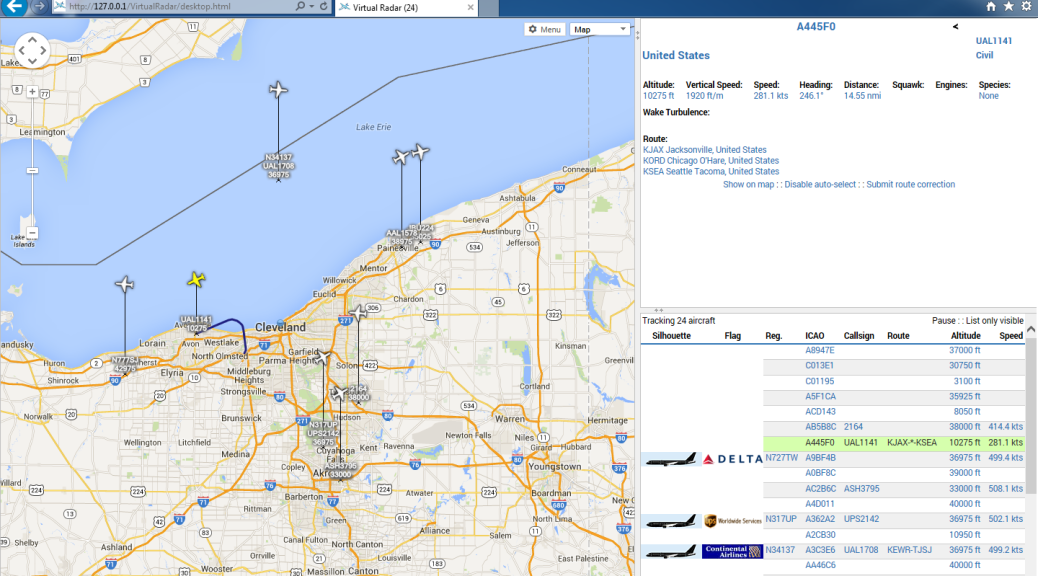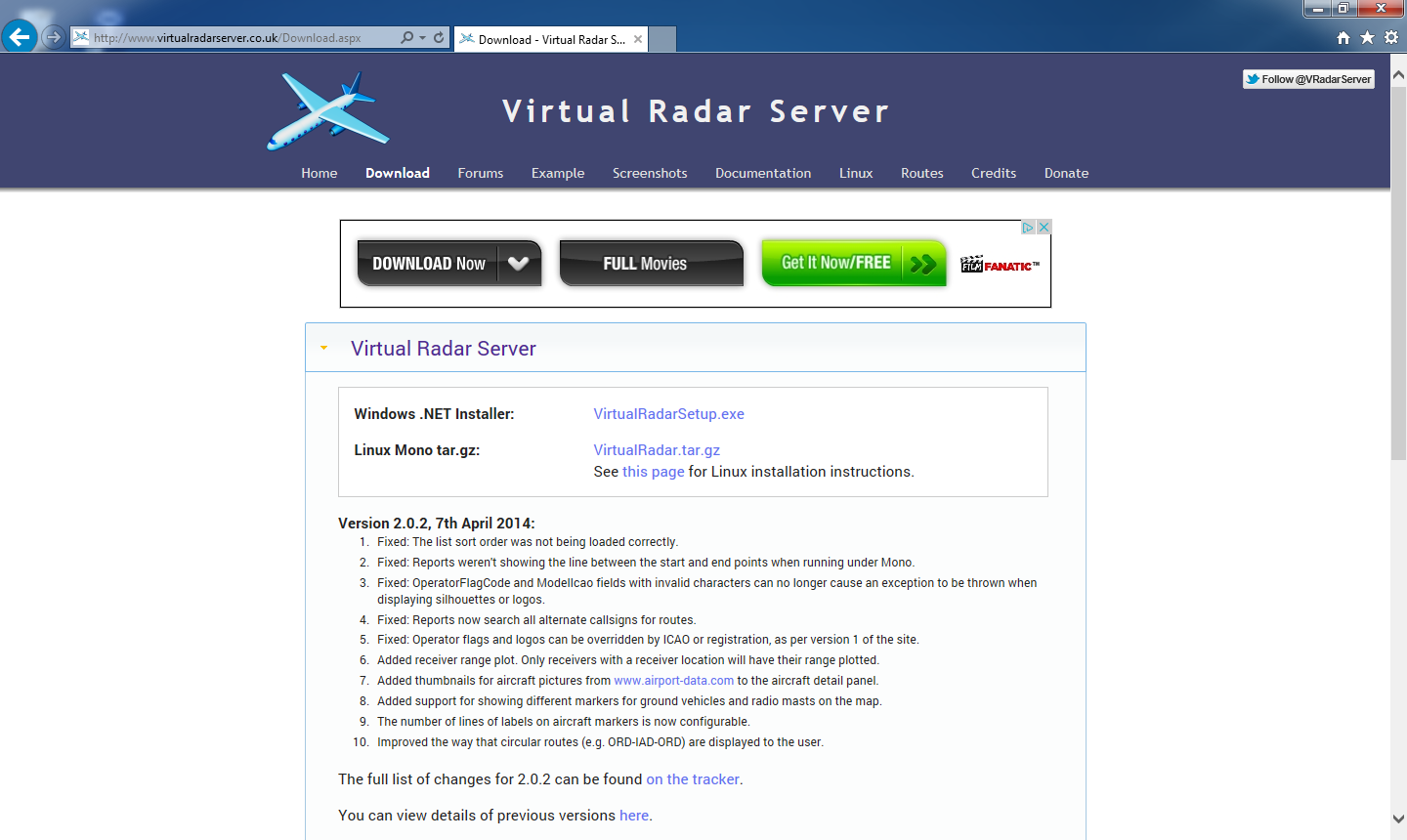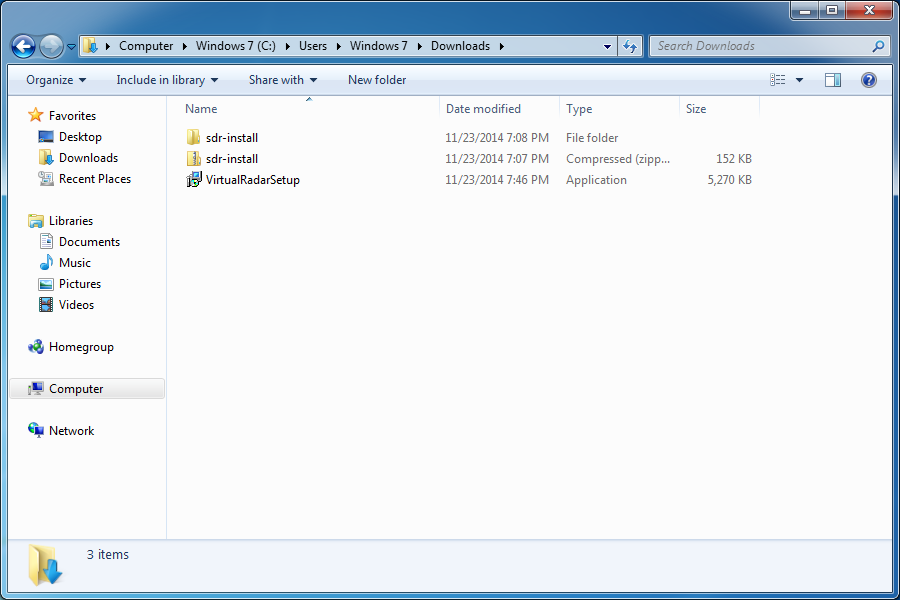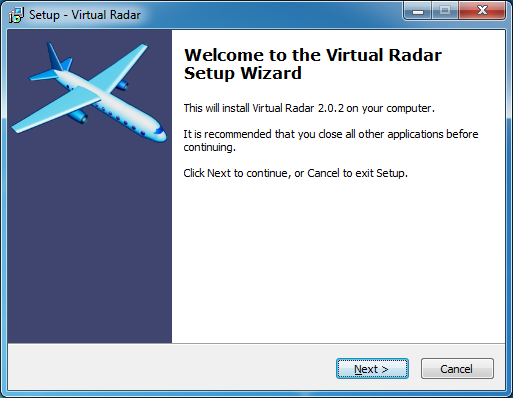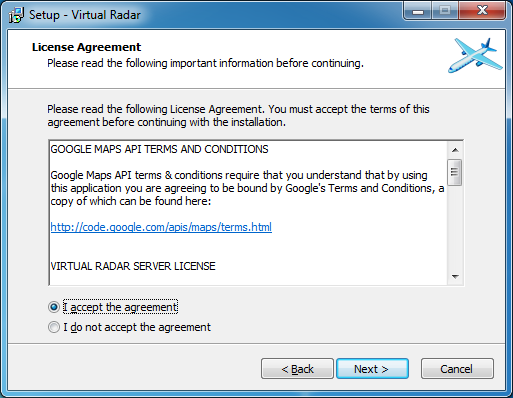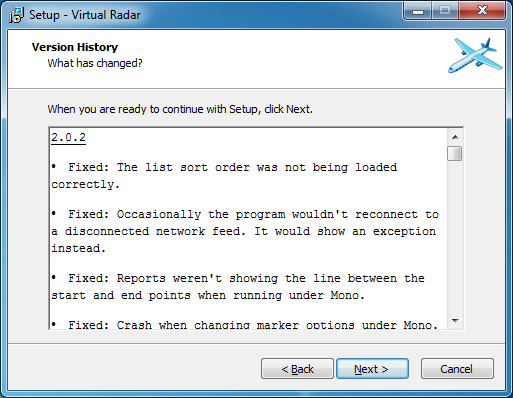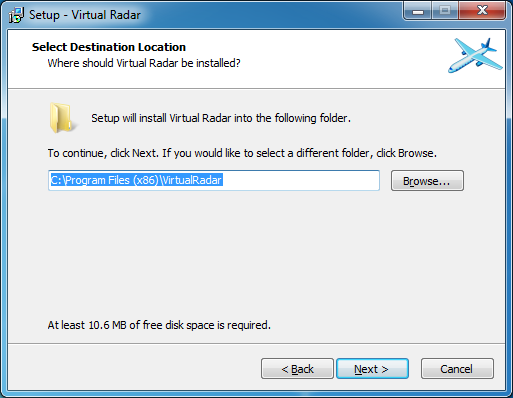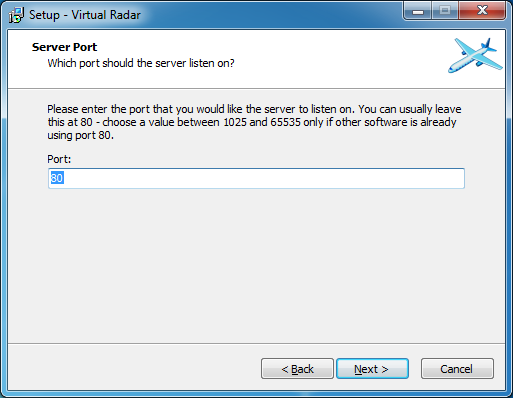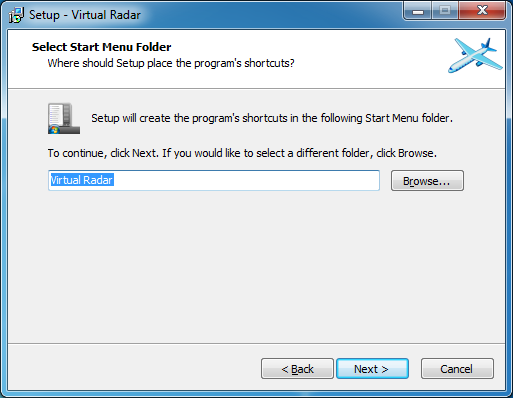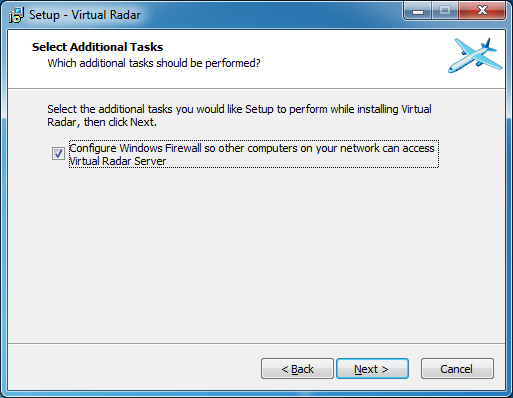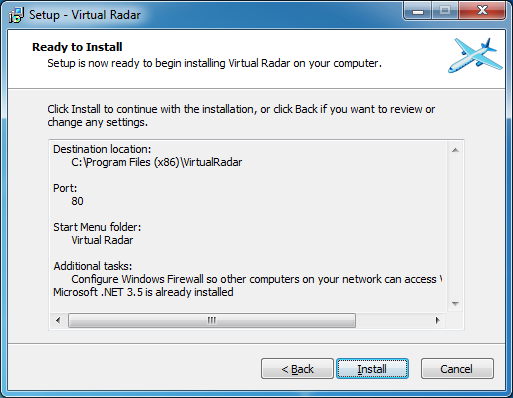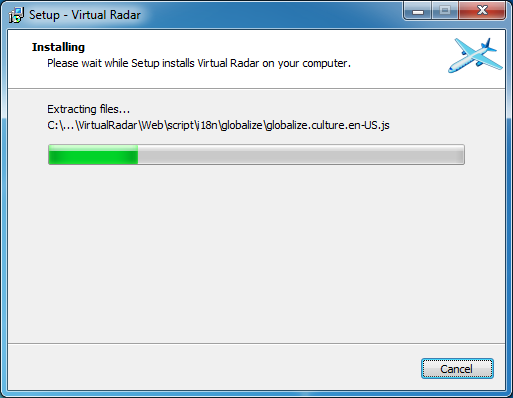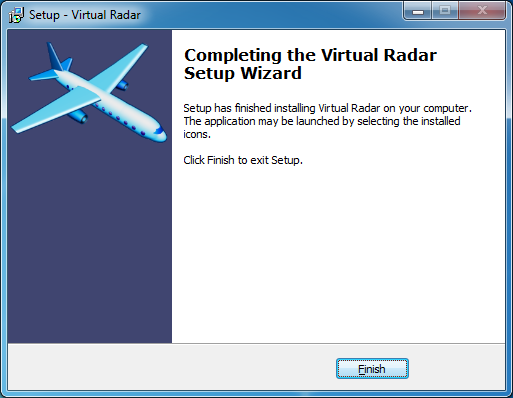Virtual Radar Server
Virtual Radar Server processes the ADS-B data to display aircraft information.
Go to http://www.virtualradarserver.co.uk/Download.aspx.
The Virtual Radar Server section should be expanded. Under the Windows .NET Installer section, click VirtualRadarSetup.exe. Save it in your Downloads folder.
Double-click the VirtualRadarSetup installer. If you’re running as a standard Windows user, you will need the admin password.
Click Next.
Select I accept the agreement.
Click Next.
Click Next.
Click Next.
Leave 80 the default. Click Next.
Click Next.
Check this box if you want to access the map interface from other computers on your LAN.
Click Next.
Click Install.
Installation will begin.
Click Finish.