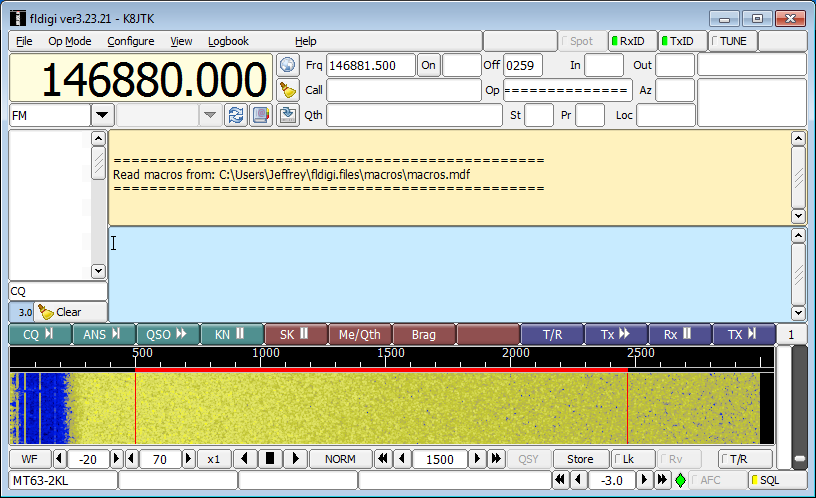Updated: 03/26/2017
Table of Contents
Introduction – page 1
Download and installation – page 2
-All 3 programs
Configuration – page 3
-Fldigi
-Flmsg
Receiving
-Fldigi – page 4
-Flmsg – page 5
-Flwrap – page 6
Transmitting
-Fldigi – page 7
-Flmsg – page 8
-Flwrap – page 9
Introduction
This document will show installation, setup, and basic use of Fldigi, Flmsg, and Flwrap. Fldigi stands for Fast Light Digital modem application created by W1HKJ (David Freese, Jr.) and associates. Flmsg is a forms manager with standardized forms like MARS, plaintext messages, Radiograms, Red Cross, and Weather report forms. Flwrap is a file encapsulation and compression tool allowing for reception of a file exactly like the original.
The Fldigi suite has many applications and can operate many, many different modes. For the list of modes, click the “Op Mode” menu in Fldigi. A quick description of the Fldigi suite from W1HKJ:
Fldigi – Digital modem program.
Flarq – AutomaticReQuest file transfer program (works with Fldigi).
Flamp – Amateur Multicast Protocol file transfer program.
Flwrap – File encapsulation for error free transfers over amateur radio.
Flmsg – Formatted message manager – 25 forms including Radiogram.
Flrig – Transceiver control program.
Flwkey – Winkeyer control program.
Fllog – Logbook program – works with Fldigi, Flwkey etal.
Flnet – Net management and database program.
The Digital Net typically operates Fldigi using NBEMS standard methods for VHF and UHF communication. NBEMS stands for Narrow Band Emergency Messaging System (or Software) (http://www.arrl.org/nbems). NBEMS VHF/UHF operating mode is MT63-2KL and Olivia 8/500 or 16/500 for HF operation. HF digital operation is considerably different than VHF/UHF FM digital. HF station operating tips are not covered however application usage is similar.
Flwrap is no longer considered part of NBEMS but is a useful program to send small files. If only operating NBEMS, Flwrap can be omitted and ignored.
This is written with the beginner in mind and many concepts outlined step-by-step. It will provide direction for further experimentation on your own or on the net and direction for troubleshooting. For SignaLink and audio setup, visit the Radio Interface Setup post.
Prepared for The Lake Erie Amateur Radio Association’s Digital Net (http://www.leara.org/).
Program versions
Program versions used in this document.
Windows 7 – 64 bit
Fldigi 3.23.21
Flmsg 4.0.1
Flwrap 1.3.4
Resources
http://www.w1hkj.com/beginners.html – Beginners guide to Fldigi.
http://www.w1hkj.com/FldigiHelp/index.html – Fldigi help.
http://www.w1hkj.com/flmsg-help/index.html – Flmsg help.
http://www.w1hkj.com/Flwrap/index.html – Flwrap help.
Calibration
Sound card calibration for some modes Fldigi supports is important; it is recommended regardless of mode. See the “Sound card clock calibration” section in the “Radio Interface Setup – For getting started with Ham Radio Sound Card digital modes” document. Fldigi method: http://www.k8jtk.org/2015/10/19/nbemsfldigi-sound-card-calibration/.