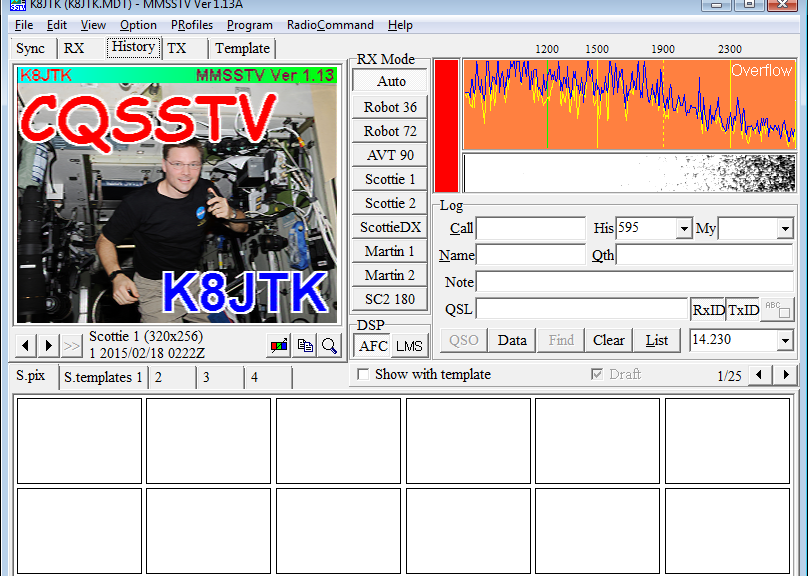Table of Contents
Introduction – page 1
Download and installation – page 2
Configuration – page 3
RX – page 4
-Logging
History – page 5
-Saving images
TX – page 6
-Modes
-Loading images
-Picture clipper
-Transmitting an image from s.pix
-Transmit loaded image
Template editing- page 7
Introduction
This document will demonstrate installation, setup, and basic use of MMSSTV. MMSSTV stands for Makoto Mori (JE3HHT, creator) Slow Scan TV. It has been the defacto standard SSTV application for many years.
This is written with the beginner in mind and many concepts outlined step-by-step. It will provide direction for further experimentation on your own or on the net and direction for troubleshooting. For SignaLink and audio setup, visit the Radio Interface Setup post.
Prepared for The Lake Erie Amateur Radio Association’s Digital Net (http://www.leara.org/).
Program versions
Program versions used in this document.
Windows 7 – 64 bit
MMSSTV 1.13A – only available on the Windows platform.
Resources
http://en.wikipedia.org/wiki/Slow-scan_television – Wikipedia, history and current systems.
http://hamsoft.ca/pages/mmsstv.php – MMSSTV homepage, sample audio files (to route through the Windows audio system), and help files.
http://www.wb9kmw.com/WB9KMW/sstv_files/tutorial/SSTV_tutorial.pdf – SSTV for beginners. WB9KMW answered some questions with MMSSTV. I’ll plug his introduction. His website has a collection of HF SSTV receivers that can be used to check reception and propagation.
Calibration
Sound card calibration is important in SSTV. See the “Sound card clock calibration” section in the “Radio Interface Setup – For getting started with Ham Radio Sound Card digital modes” document. MMSSTV methods: http://www.wb9kmw.com/WB9KMW/sstv_files/tutorial/That_Pesky_Slant.pdf. I prefer this method: http://www.wb9kmw.com/WB9KMW/sstv_files/tutorial/That_Pesky_Slant_WWV_Alternative.pdf.