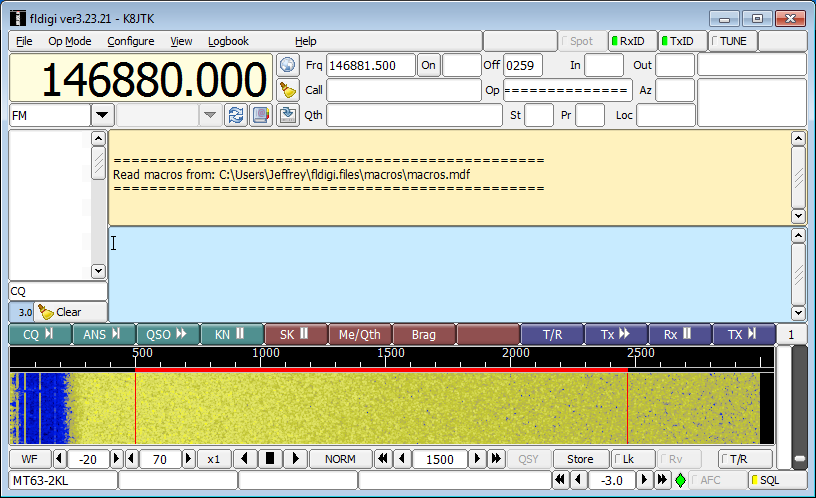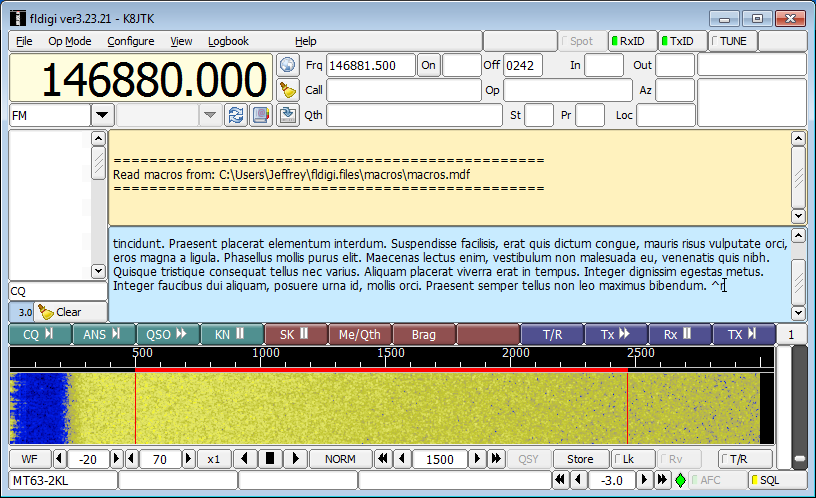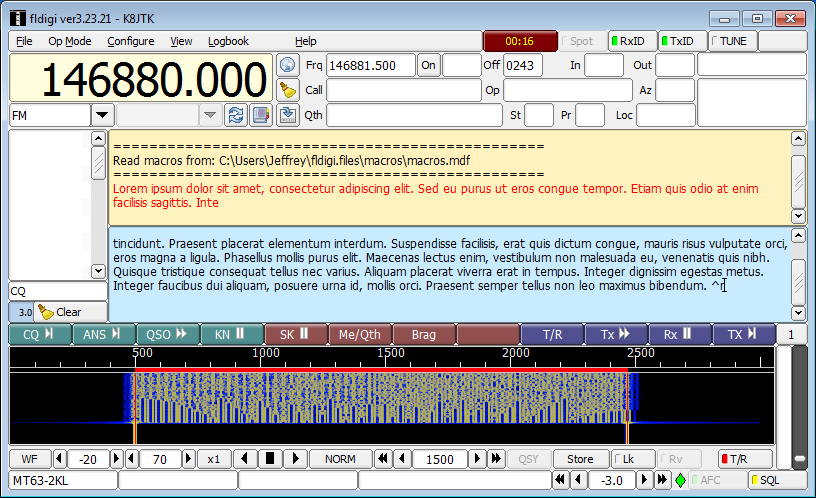Transmitting
Forms and files are prepared using the Flmsg and Flwrap applications first. Fldigi transmits all content.
For an FM repeater net, transmissions need to be at least 30 seconds less than the Time-Out-Timer on the repeater. This allows for delays, protocol overhead, pre-signal, RSID, and CW ID which add about 15 seconds or more to the total transmit duration. Flmsg will show an estimated transmission length in the status line. The other applications do not show an estimated transmit length.
Fldigi
The transmit pane and buffer is the turquoise box. Methods for loading text:
- Text can be typed directly into the transmit pane.
- Copied from another source and pasted directly from the clipboard by right-clicking in the transmit pane and clicking Paste.
- Right-click and select Insert File. Select a plain text file. Click Open.
- Drag and drop a plain text file into the transmit pane.
^r is the notation in the transmit pane telling Fldigi to switch back receive mode. For example: transmitting a message begins. When it incurs the ^r in the transmit buffer, Fldigi will stop transmission and switch to receive. If no ^r is incurred in the buffer, Fldigi will remain in transmit mode (idle) until the T/R button is pressed (see below).
The T/R button switches Fldigi’s transmit/receive state ![]() .
.
The three groups of four color-coded buttons are macros. To rotate through the sets of macros, click the “Primary macro set” button above the squelch level. These buttons and macros can be edited by right-clicking on the button.
T/R ![]() is the same as the T/R button in the controls pane (see above).
is the same as the T/R button in the controls pane (see above).
Tx >> ![]() puts Fldigi into transmit mode. If already in transmit mode, this macro does nothing. When the transmit buffer is sent, Fldigi will remain in transmit mode until the T/R button is pressed.
puts Fldigi into transmit mode. If already in transmit mode, this macro does nothing. When the transmit buffer is sent, Fldigi will remain in transmit mode until the T/R button is pressed.
Rx|| ![]() will insert the receive notation (^r) at the current cursor position in the transmit pane.
will insert the receive notation (^r) at the current cursor position in the transmit pane.
TX>| ![]() will append “de UrCall k ^r” at the current cursor position in the transmit pane. Then transmit the message and switch back to receive.
will append “de UrCall k ^r” at the current cursor position in the transmit pane. Then transmit the message and switch back to receive.
Putting Fldigi into transmit mode will transmit anything in the transmit pane/buffer.
Load text.
While transmitting, the T/R button in the controls pane will turn red. As the message is being transmitted, it will appear in the receive pane. The text will turn from back to red in the transmit pane as it is sent.
A red transmit clock will appear showing the duration of the transmission above the log book entry ![]() .
.
Similar to receiving, the waterfall will display the tones as they are transmitted.
The receive notation (^r) will terminate the transmission and switch Fldigi to receive mode.
Notes:
- To cancel any transmission in progress, click the T/R (
 or
or  ) button or press the [ESC] key. This will also clear the transmit buffer.
) button or press the [ESC] key. This will also clear the transmit buffer. - The position of the cursor in the transmit pane is critical. If the cursor is before the “^r,” Fldigi will remain idle during transmission until the cursor is moved further down or moved to the end of the message. Many people are confused by this behavior and other programs don’t seem to follow this convention.