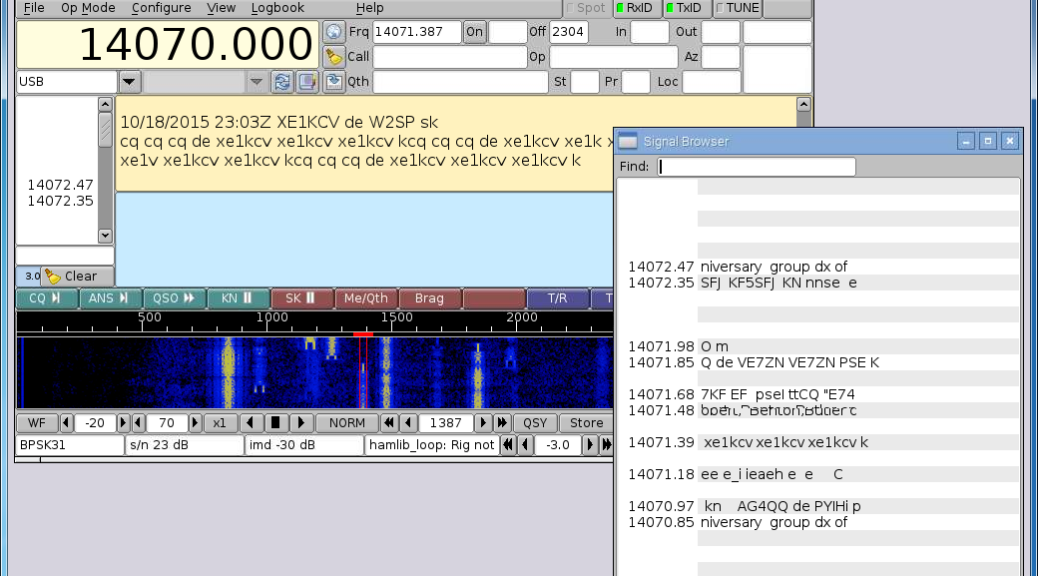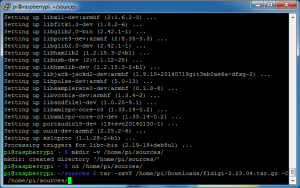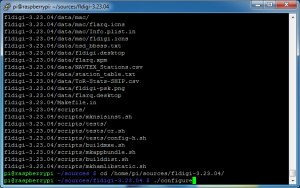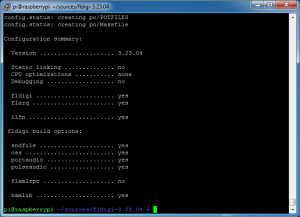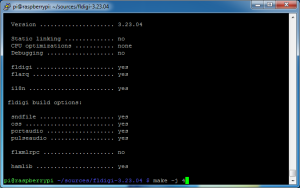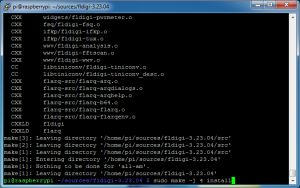Fldigi
This will compile and install Fldigi.
Remember, the exact paths vary and depend on the version downloaded.
cd /home/pi/sources/
Extract the Fldigi source archive by entering
tar -zxvf /home/pi/Downloads/fldigi-3.23.04.tar.gz -C /home/pi/sources/
tar: a program that creates and manipulates archives which are groups of files.
-z: indicates the archive is a gzip file.
-x: extract files.
-v: displays the list of files processed.
-f: archive filename.
-C: output the files to the specified directory.
cd /home/pi/sources/fldigi-3.23.04/
./configure
Once completed, the “Configuration Summary” will be displayed. Build options should all be yes except for flxmlrpc. It is only needed to fill a Fedora distribution requirement per W1HKJ.
configure: checks details about the machine on which the software is going to be installed. This script checks for dependencies. It generates Makefile. Makefile indicates the sequence that Linux must follow to build various components / sub-programs of the software (details from: codecoffee).
make -j 4
make: takes Makefile and compiles the code to generate executable programs (details from: codecoffee).
-j #: create the specified number of threads. This will utilize the 4 cores of the Raspberry Pi 2. This does NOT make Fldigi to use all 4 cores at run-time, that comes from the programmer. It will only utilize a single-core.
sudo make -j 4 install
sudo: runs the installer as the superuser to avoid any permission issues.
make install: also uses Makefile and copies the execrable into the required directories (details from: codecoffee). This must be run as root so permissions will be correct.
-j #: create the specified number of threads. This will utilize the 4 cores of the Raspberry Pi 2. This does NOT make Fldigi to use all 4 cores at run-time, that comes from the programmer. It will only utilize a single-core.
Fldigi is now installed!