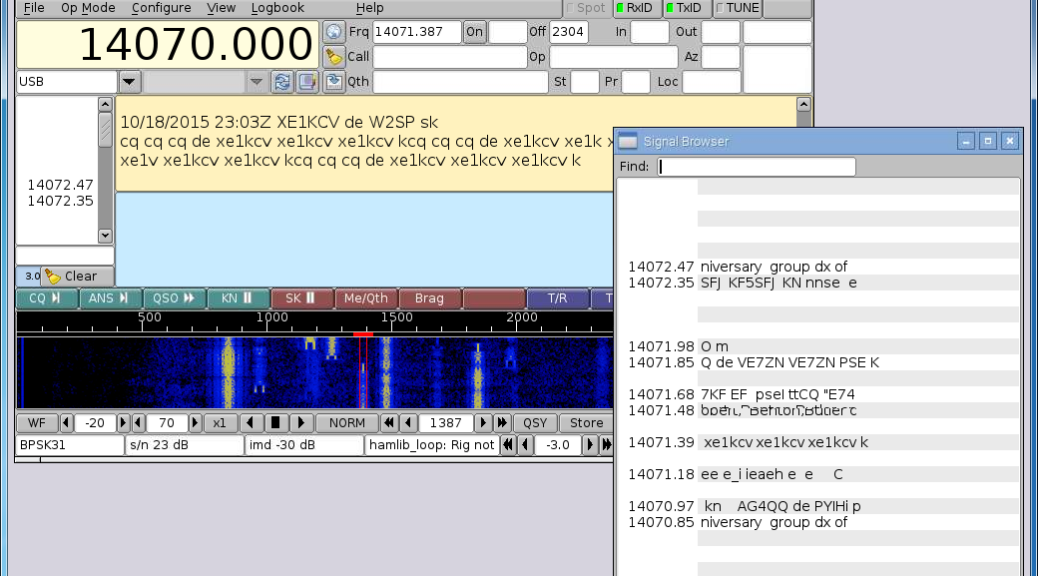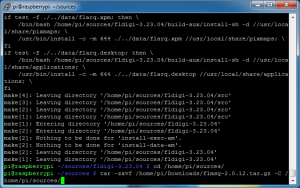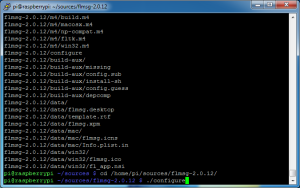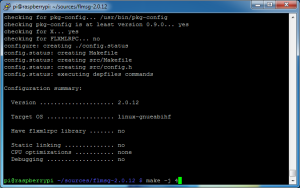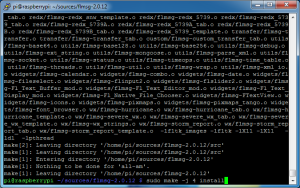Flmsg
This will compile and install Flmsg.
Remember, the exact paths vary and depend on the version downloaded.
cd /home/pi/sources/
Extract the Flmsg source archive by entering
tar -zxvf /home/pi/Downloads/flmsg-2.0.12.tar.gz -C /home/pi/sources/
For a description of this command see the Compiling programs – Fldigi section.
cd /home/pi/sources/flmsg-2.0.12/
./configure
Once completed, the “Configuration Summary” will be displayed. Enter
make -j 4
For a description of this command see the Compiling programs – Fldigi section.
sudo make -j 4 install
For a description of this command see the Compiling programs – Fldigi section.
Flmsg is now installed!