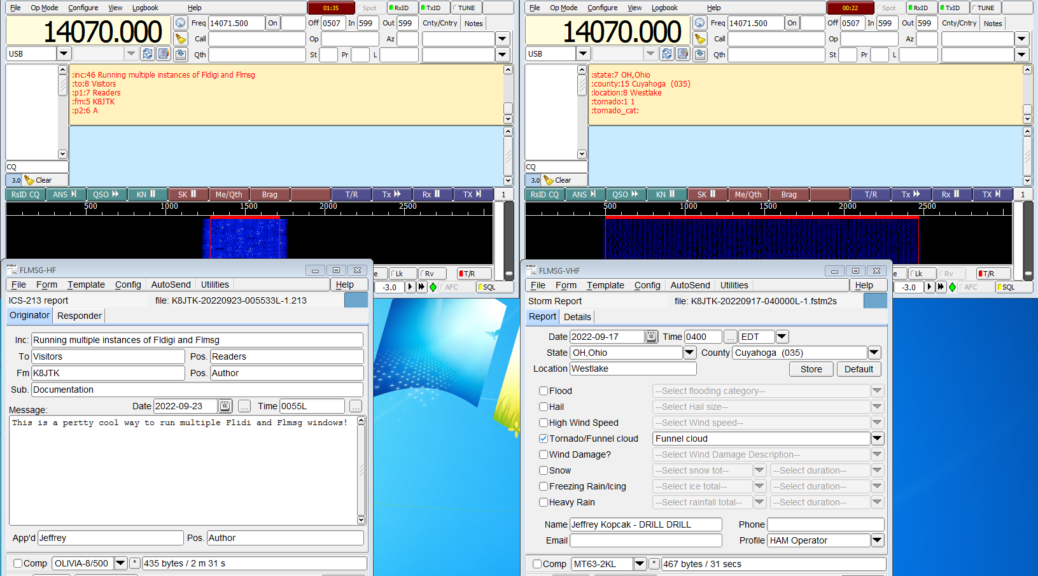There are situations where it would be easier for an operator to run multiple instances (copies) of Fldigi and Flmsg at one time. These programs are often used for NBEMS handling over a repeater and the HF bands.
Why would anyone want to run multiple copies (or instances) of Fldigi programs? Some operators use HF and VHF/UHF differently including sound interfaces and rig controls. Instead of switching them around depending on which bands, have two instances configured differently for each radio. Other reasons could be using a single-all band-all mode radio but have different operating styles or personalities. Those could be Emcomm and contesting, or different macros and settings for each operating style. Monitoring multiple repeaters or HF frequencies during an Emcomm exercise. Or any combination of these examples. Creating separate instances will allow each to have separate settings, macros, and log books.
Fldigi and Flmsg with the default configurations are not setup to run multiple instances on a single computer. While the programs can be started multiple times, all instances share the same configuration directory. Setting different configuration directories allows one computer to run multiple instances all with different settings (rig control, audio devices, even Fldigi software versions). All instances can transmit and receive independently of each other on any combination of radios, bands, frequencies that can be connected to a single PC.
I’m demonstrating using the popular combination of NBEMS programs: Fldigi and Flmsg. It appears possible to run multiple instances of the other Fldigi suite of applications, such as flrig, fllog, flamp. Configuration changes for each program and communication between the programs would be needed. Additional programs are beyond the scope of this write up. Look at the program documentation for command line parameters, running multiple copies, I/O configuration page, and posts on groups.io support forums.
I will use the distinction of “HF” for an example instance connected to an HF radio, and “VHF” for an example instance connected to a VHF/UHF radio. There can be any number of instances created for however many radios or bands or operating styles are desired. The issue is manageability of settings, received files, and program updates.
This will work in Windows and Linux/Raspberry Pi. Substitute C:\Users\<Username> (Windows) with /home/<Username> (Linux) where <Username> is the logon for the user.
Program versions
Program versions used in this document.
Windows 7 – 64 bit
Fldigi 4.1.23
Flmsg 4.0.20
It appears Fldigi 4.0.18 and Flmsg 4.0.9 and greater support the command line options needed to run multiple instances.