One of the responsibilities of the Technical Coordinator in the Ohio Section is to submit something for the Section Journal. The Section Journal covers Amateur Radio related things happening in and around the ARRL Ohio Section. It is published by the Section Manager Scott – N8SY and articles are submitted by cabinet members.
Once my article is published in the Journal, I will also make it available on my site with a link to the published edition.
You can receive the Journal and other Ohio Section news by joining the mailing list Scott has setup. You do not need to be a member of the ARRL, Ohio Section, or even a ham to join the mailing list. Please sign up!
If you are an ARRL member and reside in the Ohio Section, update your mailing preferences to receive Ohio Section news in your inbox. Those residing outside the section will need to use the mailing list link above.
Updating your ARRL profile will deliver news from the section where you reside (if the leadership chooses to use this method).
Go to www.arrl.org and logon.
Click Edit your Profile.
You will be taken to the Edit Your Profile page. On the first tab Edit Info, verify your Email address is correct.
Click the Edit Email Subscriptions tab.
Check the News and information from your Division Director and Section Manager box.
Click Save.
Now without further ado…
Read the full edition at:
THE TECHNICAL COORDINATOR
Jeff Kopcak – TC
k8jtk@arrl.net
A couple months ago, I received a question regarding digital mode transmissions. This ham was using Fldigi and wondered about “strange” transmissions at the start of a BPSK-63 transmission. BPSK-31 looked OK.
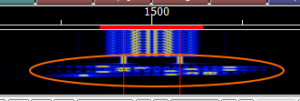
These tones are known as RSID, Reed Solomon IDentifier, designed by Patrick Lindecker, F6CTE. RSID tones are codes used to automatically identify digital signals and often precede a digital transmission. These are a burst of tones lasting 1.4 seconds with a bandwidth of 172 Hz. They are robust being decoded down to -16 dB, which is better than most digital modes. According to the W1HKJ documentation for Fldigi, programs that support RSID are:
- PocketDigi, Vojtech, OK1IAK
- FDMDV, Cesco, HB9TLK
- DM780, Simon, HB9DRV – part of Ham Radio Deluxe
- fldigi, Dave, W1HKJ
- Multipsk, Patrick, F6CTE
The documentation link has a table of all RSID codes. Not all variations of baud, tones, and bandwidth are assigned a code because RSID is limited to a total of 272 unique codes. The programs listed support RSID, not necessarily all modes assigned an RSID code. Typically, that means the program will not react to codes for which it does not support.

To detect RSID alongside the desired operating mode, digital programs will run a separate detector listening for these tones while the main detector focuses on decoding the selected mode. To receive RSID tones in Fldigi, the option on the main screen in the upper-right “RxID” needs to be green (enabled).
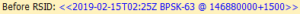
The default behavior of Fldigi, I think, is a little weird. When an RSID is received, an announcement will be displayed in the receive pane (tan box). The blue clickable text takes you back to the previous frequency at the time the RSID was received. It does not move you to the frequency of the received RSID. An example, RSID was received at 1300 Hz on the waterfall. The cursor is currently on 1500. The clickable link in the receive pane will return the cursor back to 1500. Fldigi will search for RSID in the vicinity of the cursor (about +/- 200 Hz), not across the entire waterfall.
Useful configuration options are available in the Configure menu -> Other -> IDs. The “Searches passband” option will listen across the entire waterfall. “Notify only” will display a popup box when an RSID is received. You’ll have the option to click “go to” that frequency.

Consequently, on the transmit side, “TxID” needs to be enabled for Fldigi to transmit RSID tones. Fldigi offers an option other programs don’t, transmit RSID at the end of the transmission. I don’t see much use for this as your signal is gone but someone might want to be ready for the next station in the exchange or break-in.
Why wouldn’t a station see RSID tones for a (B)PSK-31 signal? Two reasons: PSK-31 is a common mode that most hams, who have operated digital on the air for any period of time, would encounter. No need to keep identifying commonly used digital signals. According to Fldigi, CW, RTTY, and BPSK-31 are the only supported ones that fall into this category. The second reason is bandwidth. Transmitting an RSID of 172 Hz will clobber more than a couple nearby PSK-31 transmissions.
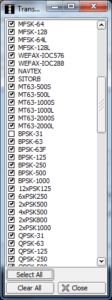
On the same configuration page, click “Transmission modes.” This list indicates which modes have RSID enabled. Clearing the checkbox will not transmit RSID for that mode. For example, operating a lot of BPSK-63 and the RSID annoys you, but not for MT63-2000, uncheck BPSK-63 in the list.
Transmitting RSID helps ensure receiving stations are tuned and decoded for modes like MFSK. Modes like JT65 have RSID tones but they’re not used during normal operation and could throw off the timing of the exchange. JT65 is also operates in designated windows of the digital sub-bands. It’s probably meant more for identifying EME transmissions using JT65.
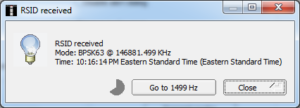
The ‘strange’ transmissions are not strange at all but rather letting others know which modes are being operated.
WWV update
There was a lot of FUD (that’s fear, uncertainty, and doubt) around the future of WWV back in September of last year. You can check my article in the September edition of the OSJ or on my website. While not yet signed, the fiscal year budget for 2019 does include funding all WWV stations. As it turns out, this year is the 100th year of operation. A member of the Northern Colorado Amateur Radio Club has met with NIST management and is planning a special event station between September 28 – October 2. I’ll be anticipating that event and hope to work WWV.
Thanks for reading and 73… de Jeff – K8JTK
