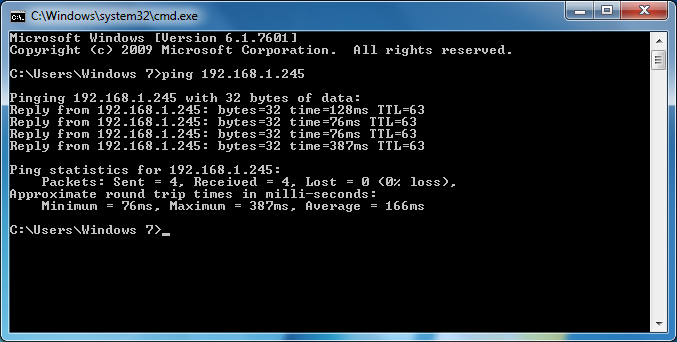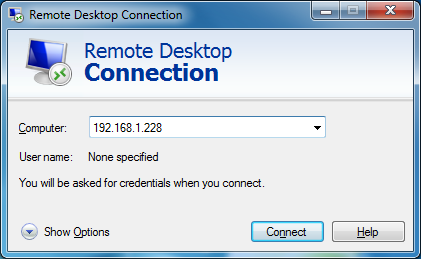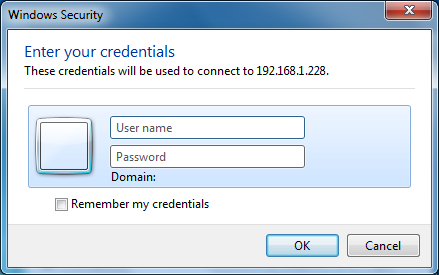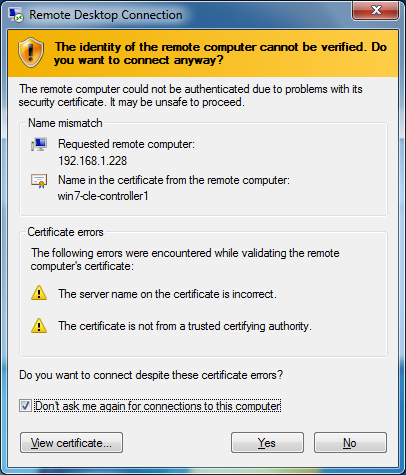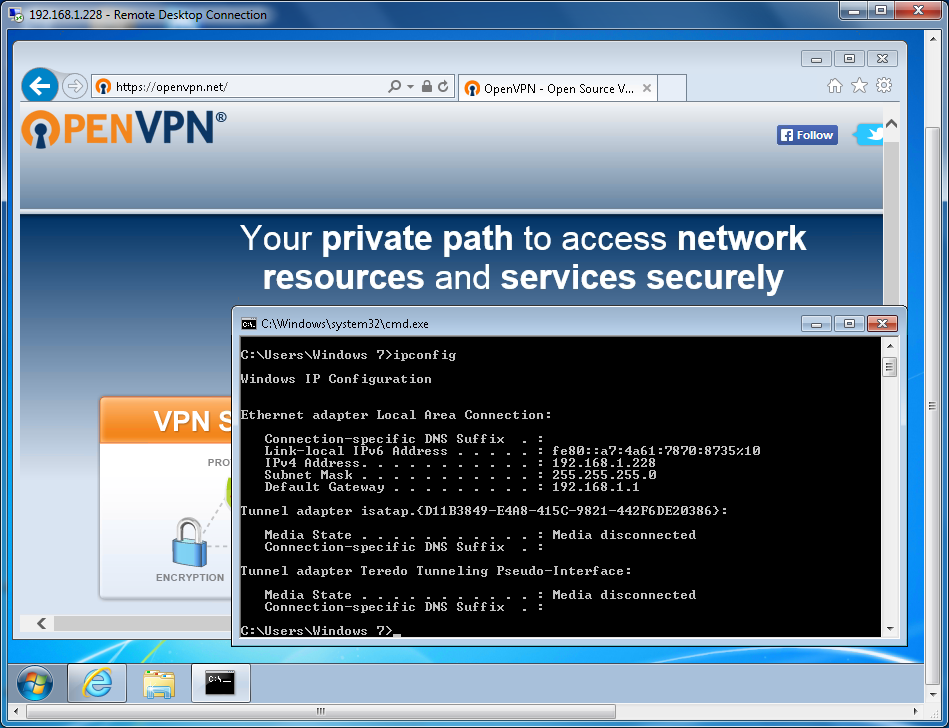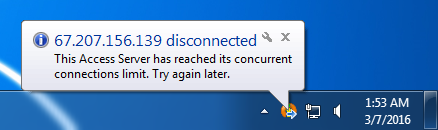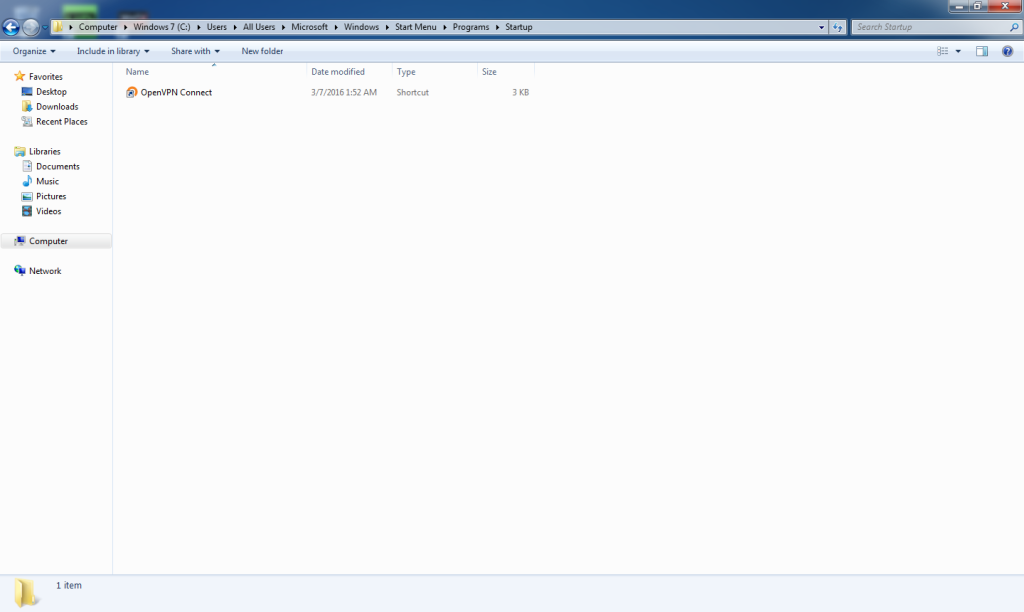More bits
From the Home computer, you can now communicate with the Remote Network, devices and services on that network. Here are some things you can do when connected to the bridge.
Ping
Ping devices on the other network to verify communication and routing.
Open Command Prompt by clicking Start.
Click All Programs.
Click Accessories.
Click Command Prompt.
Ping the remote gateway server IP by entering the IP address of the server. Example
ping 192.168.1.245
Windows ping command only sends 4 ping packets (ICMP) unless the -t options is specified which continuously pings the IP.
ping -t 192.168.1.245
SSH/remote shell
Remotely connect to Linux devices.
Start Putty.
For Host Name (or IP address), enter the IP address to SSH into the remote server. In this case: 192.168.1.245.
Click Open.
This is not a problem if you’re sure you’re connecting to the correct address.
Click Yes.
Logon to the server.
Windows remote desktop
Windows machines with Remote Desktop enabled can be remotely controlled.
This can be enabled in Control Panel.
Click System.
Click Remote settings (left).
Select one of the Allow connections settings.
Connect to the Windows PC on the remote network by clicking Start.
Click All Programs.
Click Accessories.
Click Remote Desktop Connection.
For Computer, enter the IP address of the remote Windows PC. In this case 192.168.1.228.
Click Connect.
Enter username and password of the remote Windows computer.
Click OK.
This is not a problem if you’re sure you’re connecting to the correct address. Check Don’t ask me again for connections to this computer.
Click Yes.
Remote control of the Windows computer through the remote network gateway server.
Concurrent connection limit
This message may occur when the connection is interrupted on the Remote Network or the Home user. Likely due to one of the clients seeing the connection drop but the bridge server not realizing the previous connection was terminated.
The remote gateway server has a script to check this condition. The Home user will have to reconnect manually.
Additionally, if there are more than two users connected and a third attempts to connect, this message will be seen. The first person would need to disconnect first before the second could connect otherwise current connections will begin to be booted.
Remove from Windows startup
To remove OpenVPN Connect from Windows startup.
Auto connect is not necessary in Windows (lessen the chance of other users getting booted), go to
C:\Users\All Users\Microsoft\Windows\Start Menu\Programs\Startup
Delete the OpenVPN Connect shortcut.