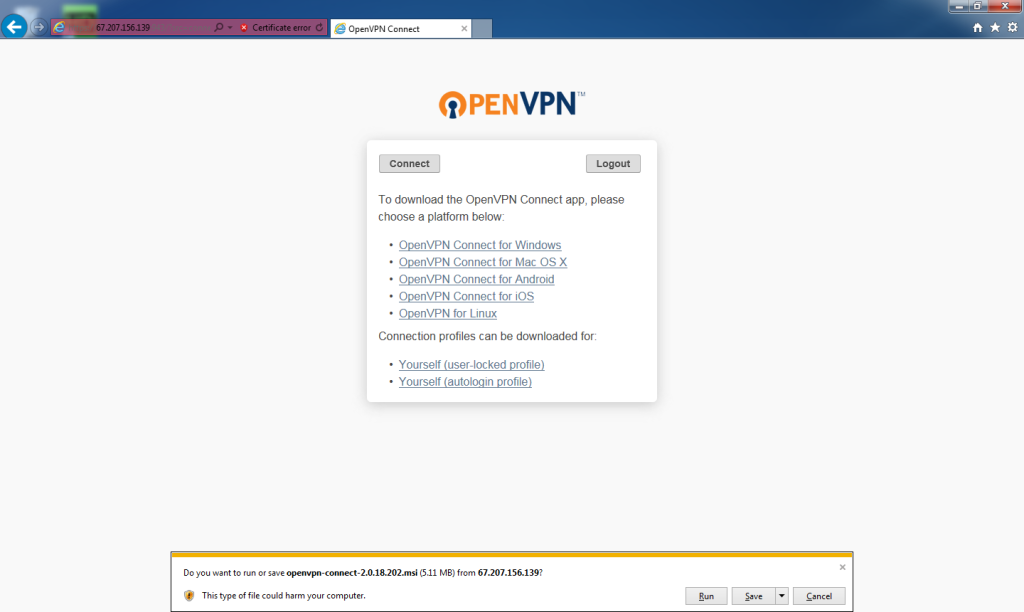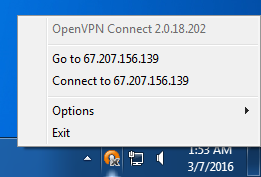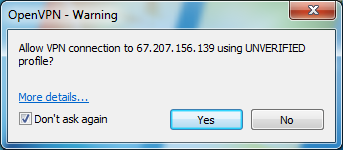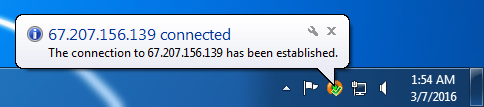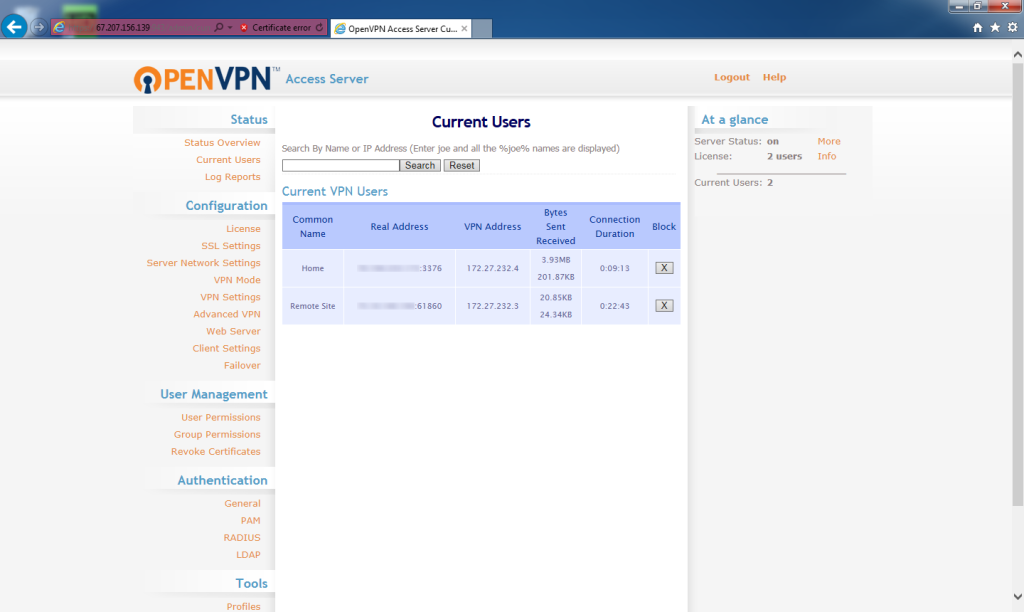Home user installation
This user (or users) connect to the bridge server when needed. OpenVPN Connect will be installed containing the connection profile.
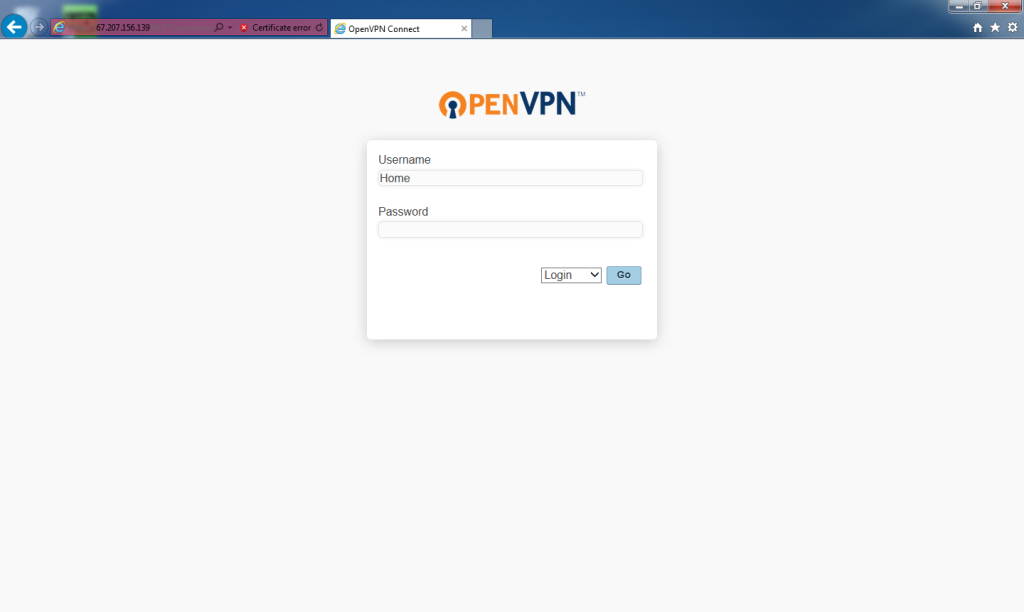 Go to the web browser and enter the URL for “Client UI.” This would be
Go to the web browser and enter the URL for “Client UI.” This would be
https://67.207.156.139:943/
This URL was given at the end of the OpenVPN Access Server configuration.
The certificate error should have been bypassed earlier and not needed again.
For Username, enter
Home
For Password, enter the password that was entered in “More Settings” for the “Home” user.
Select Login.
Click Go.
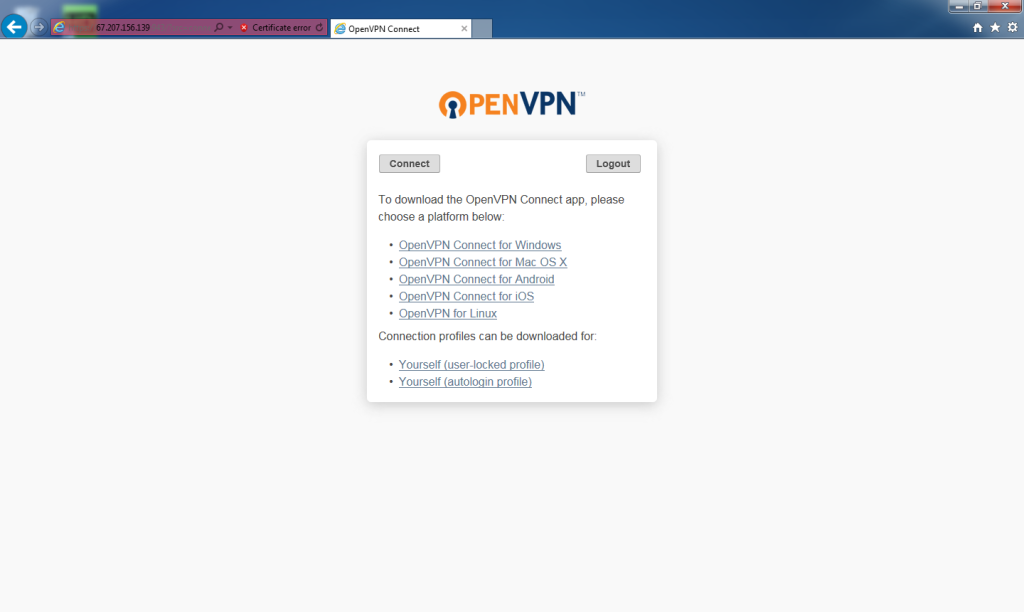 Click the OpenVPN Connect for Windows link under the Connect app.
Click the OpenVPN Connect for Windows link under the Connect app.
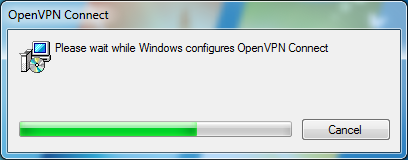 OpenVPN Connect will be installed.
OpenVPN Connect will be installed.
When installation is complete, OpenVPN Connect will automatically start and appear in the system tray icon. Right-click the OpenVPN Connect icon. Click Connect to x.x.x.x. This should be the IP address of the bridge server.
The first time the connection is started, a warning will appear. This is to verify you are connecting to the correct server and IP address.
Click Yes.
You are connected to the bridge server!
You will now see the Remote Site connection and Home connection on the status page of the Bridge Server (Admin login and click Current Users).
Other bits
OpenVPN Connect will start with Windows. To prevent this, check the next page.
To start the application at any time, double-click the OpenVPN Connect icon on the desktop.