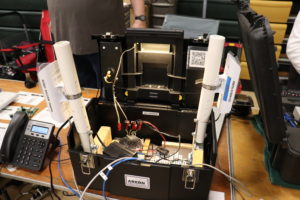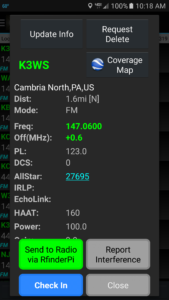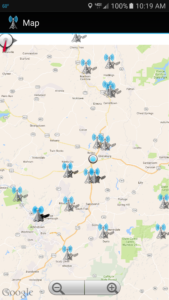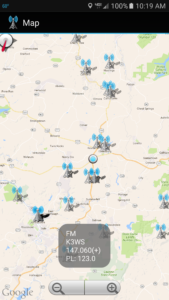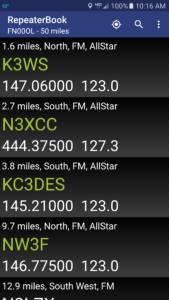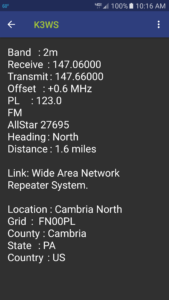One of the responsibilities of the Technical Coordinator in the Ohio Section is to submit something for the Section Journal. The Section Journal covers Amateur Radio related things happening in and around the ARRL Ohio Section. It is published by the Section Manager Tom – WB8LCD and articles are submitted by cabinet members.
Once my article is published in the Journal, I will also make it available on my site with a link to the published edition.
You can receive the Journal and other Ohio Section news by joining the mailing list Tom has setup. You do not need to be a member of the ARRL, Ohio Section, or even a ham to join the mailing list. Please sign up!
If you are an ARRL member and reside in the Ohio Section, update your mailing preferences to receive Ohio Section news in your inbox. Those residing outside the Ohio section will need to use the mailing list link above. Updating your ARRL profile will deliver news from the section where you reside (if the leadership chooses to use this method).
- Go to www.arrl.org and click the Login button.
- Login
- When logged in successfully, it will say “Hello <Name>” in place of the Login button where <Name> is your name. Click your Name. This will take you to the “My Account” page.
- On the left hand side, under the “Communication” heading (second from the bottom), click Opt In/Out
- To the right of the “Opt In/Out” heading, click Edit
- Check the box next to “Division and Section News.” If it is already checked, you are already receiving the Ohio Section Journal.
- Click Save
- There should now be a green check mark next to “Division and Section News.” You’re all set!
Now without further ado…
Read the full edition at:
THE TECHNICAL COORDINATOR
Jeff Kopcak – TC
k8jtk@arrl.net
One thing that has kept me busy this year is work. We’ve been traveling for deployments and other work projects. Pilot sites get someone onsite to make sure the transition goes (relatively) smoothly. In addition, cutovers for other sites and other systems have been occurring off hours – early mornings or late at night. One of the perks of traveling for work is the ability to extend a trip using personal time.
The first trip was an M&A (merger and acquisition) in East Hartford, Connecticut last March. One reason I wanted to extend this trip was because East Hartford is about 15 minutes away from Newington – otherwise known as the location of ARRL HQ.
I like to drive and this was a drive at 9 hours. It ended up being more like 10 or 11 with stops and detours. Extending this trip, partially because of ham radio, and getting to drive means I take a lot more ham radio stuff. I put on music and will switch off listening to VHF & UHF. I have an ICOM IC-2820 radio with a homemade cigarette lighter power cable. Using the cigarette lighter (now called an accessory port) is more than good enough to power the radio especially when listening more than transmitting. Since this wasn’t my car, the install has to be very temporary. Most accessory ports are fused at 10A. That limits me to low or medium transmit power. Low power (5W) draws 4A and medium power (15W) is about 7A (a little less on 2m). No reports of alternator whine either.
 I know there are those who make lists of repeaters when traveling. With electronic sources such as RFinder and RepeaterBook, it’s easier more than ever to import repeater data into radio programming software. The Travel search in RepeaterBook makes it even easier by selecting a travel route or highway. A problem with that feature is the repeater owner or a contributor to RB have to tag a repeater as being accessible on or from a particular route. I-80, which I traveled through most of Pennsylvania, only lists 25-2m/440 repeaters end-to-end. I traveled 270 miles of I-80 in PA. That seems low.
I know there are those who make lists of repeaters when traveling. With electronic sources such as RFinder and RepeaterBook, it’s easier more than ever to import repeater data into radio programming software. The Travel search in RepeaterBook makes it even easier by selecting a travel route or highway. A problem with that feature is the repeater owner or a contributor to RB have to tag a repeater as being accessible on or from a particular route. I-80, which I traveled through most of Pennsylvania, only lists 25-2m/440 repeaters end-to-end. I traveled 270 miles of I-80 in PA. That seems low.
Instead, I use band scan memories or scan edge memories. To me, it’s easier than making banks of repeaters for different cities along the way. Scan edges are memories available on most modern radios. Set the start and end frequency and the radio scans frequencies in-between, stopping on any signals received. Once it hits the end frequency, returns back to the start frequency and begins scanning again. These memories are often notated as “xA/xB,” “xL/xU,” or similar memory locations noting beginning and ending frequencies respectively.
The 2820 is capable of dual-band operation with two receive frequencies at one time. On the left side of the radio, I had a scan starting with 144.000 and ending at 148.000, which covers the 2m ham band. On the right side was 440.000 – 450.000 for the 70cm ham band. The “step” setting determines frequency increments. 15.0 kHz step starting on 144.000 will then scan 144.015, 144.030, 144.045, and so on. A step of 5.0 kHz starting on 144.000 will then scan 144.005, 144.010, 144.015, etc. Most 2m ham band repeater plans are 15 kHz and 25 kHz on 440. I stick to those as my step settings.

Setting the step to 5 kHz catches more transmissions in cases where a repeater might be coordinated on a non-standard frequency or simplex conversation had on a weird frequency. It does take much longer to scan and the radio will stop on much more interference from the car or other near-by transmitters. Not worth it to me setting such a small step value.
In this day and age, noise will be an issue and the scan will stop frequently. Stopping frequently can be further reduced by turning up the squelch or attenuator, but you’ll miss weaker signals. Some radios have a ‘skip’ (sometimes called “lock-out”) function that will skip over problematic frequencies. I use the radio’s “scan resume conditions” to resume scanning 10-seconds after arriving on a signal. This is nice so I don’t have to keep messing around with the radio while driving. If there is an interesting conversation, it’s one button to stop the scan to remain on that frequency.
Before someone says ‘you should have flown,’ a co-worker did fly out of Cleveland. Since there are no direct flights to Connecticut, he flew from CLE to ORD (Chicago) then onto Connecticut. With layovers and delays, he left the same time I did from Cleveland and arrived only an hour sooner than I did. If I would have cut out my own detours made in New York, probably would have beat him there.
Unfortunately, this was a grueling trip. Driving wasn’t really bad until I got to Scranton, PA, but it was still a lot of driving. We were on site Friday through Tuesday, working 10-to-12-hour days. Didn’t do much operating on the front end of this trip. Once we ate and got back to our rooms, it was time to get some sleep and do it all again the next day. We got it done, though. Left the site Tuesday a little after 2pm and tried to catchup on rest. I planned a ARRL HQ visit the next day, Wednesday, March 20th.
I took a bunch of pictures outside of the towers and arrays. Apparently, they don’t give tours of HQ anymore (except virtually). I was pretty disappointed. When they did give tours, you could see things such as the ARRL Lab, testing equipment, ham radio archives, and outgoing QSL Bureau. Not to be had this time. Headquarters lobby and bookstore were open and the only parts accessible.
On my last visit with the family, by the time we got to the visitor’s station – W1AW, storms were on their way in. I made calls on HF but made zero QSO’s before NJ1Q had to shut down the station. Being one of my first few times on HF was really bummed not to make any QSO’s and learn how things worked. A year after that trip, I got an HF station setup at the home QTH – which my dad had a big hand in setting up.

This time was quite different. No storms to worry about. I had over an hour – probably an hour and a half – operating as W1AW in Studio 3 with a Yaesu FTDX9000D, Heil Microphone, and Alpha 9500 amp running about 600 watts. I don’t remember which antenna/array they had be working on. Operated mostly on the upper part of 20 meters, around 14.290. Changed frequencies once or twice to avoid other stations that were coming up out of the noise. Had a great path into Ohio as I worked many stations from the Section. Those in Northeast Ohio informed me I missed the two inches of snow. Dodged that bullet. Unfortunately, didn’t note exactly how many contacts I made. I had 40+ contacts after an hour, probably 50 or so QSOs in total. If you happened to make contact, QSL cards are available direct to the ARRL HQ mailing address.
I had such a good time operating that I stuck around even longer and talked with Joe, NJ1Q – Station Manager and Trustee. Fascinating person to talk to. He had finished testing, fixing, and was packing a portable station for a school contact with the ISS in Colorado. Spoke to him about their digital setup including Winlink station. I’ve previously used W1AW on HF to exchange messages from the home QTH. “It must be working,” said Joe. It sure is. Wish I had their racks of digital equipment in my shack and towers in my backyard. He also gave me some tips for things to try with some issues I am having. A veritable fountain of wisdom.
For being at the visitor’s station, you now receive a certificate for either visiting or operating. Remember to bring a copy of your valid amateur license in order to operate. The certificate was something carried on since the centennial 10 years ago. I didn’t receive one on my last visit. We figured out it had been 11 years (2013) since my last W1AW visit and certificates started just after that.
The remainder of that trip was non-ham radio activities. One of the wide-area linked repeater systems with 10 sites had a pretty bad hum. The owner and some users were trying to track it down. I don’t own a repeater but it is a thankless job.

Couple weeks later, I was in Waco, TX. Since I was flying, I took the IC-91AD HT with me but didn’t have much time to use it. I take hardly any ham equipment when I fly because I don’t want to deal with TSA.
Waco was in the path of totality for the April 8th Eclipse. I thought about extending the stay but decided against it. Good decision because they had storms. Contacts at the site wanted to see my pictures from Ohio because it turned out to be a crummy day for them. I also heard car rentals were up around $600/day in Dallas.
Speaking of the Eclipse, I took the day off and contributed to HamSCI by transmitting and uploading spots for WSPR. I had to make preparations to get my camera setup and had family coming over. Since I wasn’t seeing many special event stations on the DX Cluster in the morning, left the radio to do WSPR spotting. Maybe HamSCI will be at Dayton/Hamvention and I’ll talk to them about the data gathered from Ham Radio stations.
Thanks for reading and 73… de Jeff – K8JTK