One of the responsibilities of the Technical Coordinator in the Ohio Section is to submit something for the Section Journal. The Section Journal covers Amateur Radio related things happening in and around the ARRL Ohio Section. It is published by the Section Manager Scott – N8SY and articles are submitted by cabinet members.
Once my article is published in the Journal, I will also make it available on my site with a link to the published edition.
You can receive the Journal and other Ohio Section news by joining the mailing list Scott has setup. You do not need to be a member of the ARRL, Ohio Section, or even a ham to join the mailing list. Please sign up!
If you are an ARRL member and reside in the Ohio Section, update your mailing preferences to receive Ohio Section news in your inbox. Those residing outside the section will need to use the mailing list link above.
Updating your ARRL profile will deliver news from the section where you reside (if the leadership chooses to use this method).
Go to www.arrl.org and logon.
Click Edit your Profile.
You will be taken to the Edit Your Profile page. On the first tab Edit Info, verify your Email address is correct.
Click the Edit Email Subscriptions tab.
Check the News and information from your Division Director and Section Manager box.
Click Save.
Now without further ado…
Read the full edition at:
THE TECHNICAL COORDINATOR
Jeff Kopcak – TC
k8jtk@arrl.net
Hi. My name is Jeffrey and I am a Windows user. Yes, I migrated my laptop a couple years ago from Windows 10 to Fedora Linux and six months ago did the same for my main desktop. Windows applications are better. THERE I SAID IT. I can hear the hate mail rolling in. Anyway, I’ve encouraged readers to check out Linux as a Windows alternative. These are my experiences moving to a (mostly) Linux world over the last 6 months.
My goal was to move to Linux as my daily operating system. That is done. In that transition, find Linux programs equivalent to the Windows applications I was using. Anything I couldn’t find suitable replacements would be run in a Windows virtual environment.
In previous articles, I’ve written about the disaster that has become Windows 10 and my desire to find a less restrictive and obtrusive operating system. I settled on Fedora Linux because the virtualization worked better in my experience over Ubuntu. Moving my main desktop away from Windows was the last hurtle. This PC serves the duties of: audio & video recording (DVR mostly), ripping, editing and playing, graphics editing, web site editing, file storage and backup, virtual environment, web surfing, ham radio programming, and experimentation station. That pretty much covers it. You could throw in gaming about 10 years ago – who has the time? Also, the occasional document (image) scanning. This will become important later.
In my experience, what does work?
- Linux works. I have not had any issues getting Fedora to work on stock laptops or my custom-built desktop machine. With few drivers to install, all hardware works including USB 3.0. Most of the pre-installed programs (graphics viewer, LibreOffice, music & video player) are very usable programs.
- Package manager. This keeps the operating system and programs updated when approved by maintainers of the distribution. When I can, programs are installed through the package manager and I’ve accepted all updates when made available. I may have had a Kernel issue once or twice but simply selected a previous version at boot time.
- Customization. I spent some time trying out different desktop environments because I cannot stand tablet-style interfaces in desktop environments on non-touch screen devices. Gnome, I’m
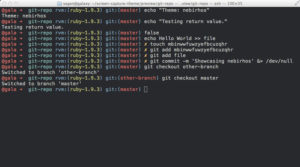
Oh My Zsh customized terminal talking about you! Cinnamon is probably the closest to a Windows desktop-like feel with start menu, taskbar, and system tray. This is the one I choose. Customization tools import and apply different theme options. I replaced the bash shell with Oh My Zsh. Came for the themes. Stayed for the awesome autocomplete.
- Virtualization works very well with VirtualBox. I’m looking at getting virt, virt-manager, and KVM working in the future.
- Cross-platform apps. I’ve had good experience with applications that have a strong user base and are ported to different platforms. These apps would include VLC (formally VideoLAN), HandBrake, Thunderbird, Firefox, VirtualBox, and VeraCrypt. This is likely because development efforts contributed to the project benefit all platforms.
- Web apps. Many services today are moving away from software installed on a PC to web based services. Having a modern web browser is all that is needed to interact with these services.
Where have I run into issues?
(Lack of) Popularity, including vendor support. This covers 75% of my issues. According to StatCounter Global Statistics, looking over the last two years at desktop and laptop platforms used to browse the web, Linux hasn’t passed the 2% mark and is currently holding steady at about 0.8% in the U.S. In comparison, OS X is at about 20% and Windows about 75%. Servers typically don’t browse the web so these numbers represent users running Linux to do a common computing activity, like browsing the web. When there are financial decisions to be made on developing an app or service, you’re going to go where the customers are. Linux hasn’t gained any significant market share when compared to that disaster operating system or the hardware priced out of the budget of average users (Windows & Mac).

Vendors are simply not focusing a lot of their resources on a small segment of users when others like Windows eclipse that 2%. I’ve run into a couple examples. First being the drivers for the NVidia graphics card in my desktop. The process of getting this driver installed is a fairly complicated process. It’s dependent on system BIOS and involves editing Kernel boot options – not something average computer users are comfortable doing. If you’re lucky, you’ll magically end up with an NVidia driver that works with the installed Linux Kernel. The open-sourced driver, Nouveau, generally works for me but I notice flickering on some screens like ones with dark gray backgrounds. Nouveau has crashed a couple times when I had a bunch of applications running at once. A sinking feeling knowing how many applications I had open and not knowing when I last clicked save is not my idea of a good time.
I installed the Epson Linux image scanning driver for my flatbed scanner. The app very closely resembled the Windows application which made it familiar to use. However, though the manual indicates I should have been able to scan multiple pages and save them as a single PDF file, I did not have this option. I tried the native Fedora app, Simple Scan. It was way too simple. Automatically scanning the next page of a multi-page document after a selectable 3-15 second interval didn’t make any sense to me. Others I tried created ginormous sized PDF documents, 50MB file vs 3MB using the Epson Windows app. There is no reason to have files that large and some email systems have attachment limits of about 25MB.
In August, Dropbox announced they were dropping support for almost all Linux file systems. Many users were upset. Speculation was Dropbox had to support a wide variety of Linux distributions, file systems, desktop environments, and Kernels where they didn’t see any return on this investment. Companies often take a chance hoping users purchase paid subscriptions to support further developments in these areas. Linux users weren’t subscribing to sustain further development and support, so it was dropped. Most Linux users like free stuff because, well, the operating system itself is free.
I would say the remaining 25% of my issues are round quality of applications. While there are video ripping, editing, and authoring tools available, they don’t hold up to the Windows tools I’m using. Most users are on Windows so that’s where companies devote their time. Application authors who set out to make equally good tools in Linux may run into problems or lack of interest either in terms of downloads, support from the community, or through life, job, or family changes. Handbrake and VLC work as well in Linux as Windows. Video stream repair and splitting, DVD and Blu-Ray authoring, DVR, and audio ripping – not so much. Still using Windows applications. Not saying all Linux tools are bad because there some really powerful ones.
My desktop was the big obstacle to accomplishing my goal of getting Linux as my daily operating system. 99% of the time that system is running Fedora. I do have a number of virtual Windows machines for things like MS Office, radio programming, SDR programs, and my cord-cutter service – which says it will work in Chrome, but its only Chrome running on Windows. For applications and hardware interactions that didn’t work well in a virtual environment, I resized my original Windows partition down to about 30 GB and boot into Windows only when I need it. My shack PC is going to stay on Windows 7 because some of my ham activity is tied to programs only available on Windows.
These have been my experiences in moving away from the Windows disaster into an alternative desktop & laptop platform – Fedora Linux. These might motivate you to try Linux or some other Windows alternative. It will be like learning something new for most people. I had ideas of what the experience would look like and challenges having supported and programmed in Linux environments for the better part of a decade. The Mac platform has really become popular with great applications and great support from Apple. If you’re not willing to drop a significant amount of money on their devices, consider looking at Linux as an alternative.
Late breaking for FT8 users: if you operate either the very popular FT8 or MSK144 digital modes, please update your version of WSJT-X to 2.0 by January 1, 2019. These protocols have been enhanced in a way that is not compatible with previous versions of WSJT-X. After that date, only the new version of those modes should be used on the air.
Thanks for reading. Happy holidays, Merry Christmas, and Happy New Year!
73… de Jeff – K8JTK
